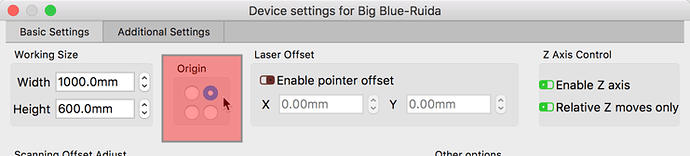I’d like to change how the workspace is seen. So by default on my Boss 2440 it engraves “upside down” unless I flip it first I’m the software. Also, on the screen it works from the bottom left and I’d like to work from the top left and not have to flip my image before I engrave. I hope I explained what I’m looking for well enough lol. Is this possible?
Where are your limit switches in the machine and where is the origin set in your controller? Where do you have the machine origin set in LightBurn found in the ‘Device Settings’ window? They should match. When they don’t you will get this effect.
If the cut is mirrored bottom to top, then move the device origin from front to back or vice versa. Do similarly to adjust if mirrored from Left to Right.
My machines orgin is top right. I believe my lightburn is setup wrong. I will have to check in the morning. On my 2nd computer which isn’t attached I was able to manually set it up correcty but I think my other computer automatically sat up incorrectly.
When you say “automatically”, did you use the ‘Find my Laser’ feature to set up your device on that computer?
Yes I did. Hopefully that’s all it is!
This topic was automatically closed 14 days after the last reply. New replies are no longer allowed.