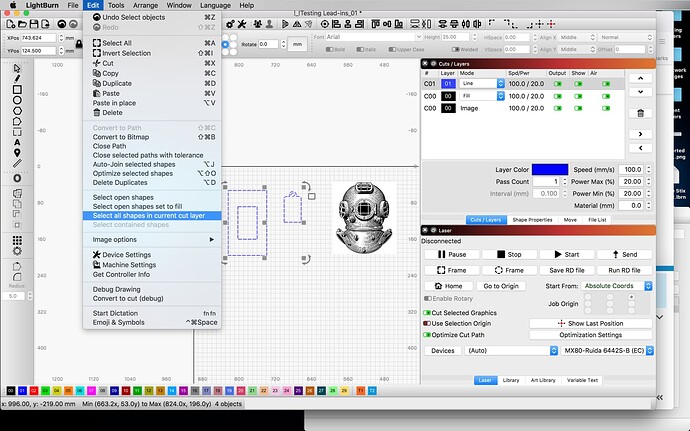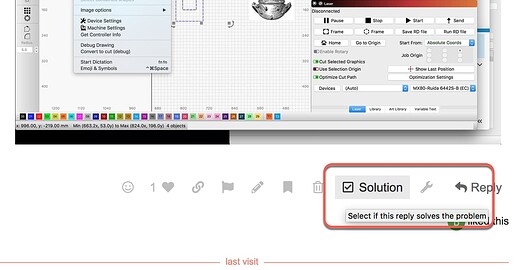Is there a simple way to select all of a colored vector path to change it’s color without having to select each individually.
Shift-click the color bar in the ‘Cuts / Layers’ window to select all shapes on that layer.
You can also do this from the ‘Edit’→’Select all shapes in current cut layer’ menu option.
1 Like
Thank you! I figured it was in there somewhere.
This topic was automatically closed 30 days after the last reply. New replies are no longer allowed.