hi,
say i have a list of 100 words i and i want them all to be changed to say 100mm by 50mm all at once is this something that can be done, ?
hi,
say i have a list of 100 words i and i want them all to be changed to say 100mm by 50mm all at once is this something that can be done, ?
You have a lightburn project with 100 different text objects in it?
It looks like if that’s the case, you can just select them all and then change the height. But that’ll make them all the same size, and it won’t affect spacing.
Yes - Make one of them 100 x 50, then select all the text nodes, with the 100 x 50 one selected last. Then click:
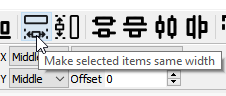
And the button immediately to the right of it, which is ‘Make same height’.
Unless the words are fairly similar in size to begin with it might look strange:
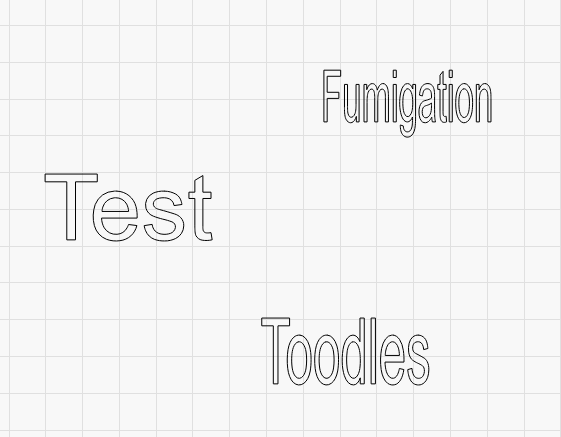
This topic was automatically closed 14 days after the last reply. New replies are no longer allowed.