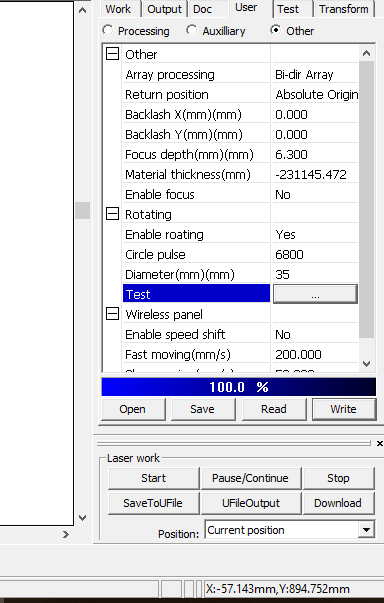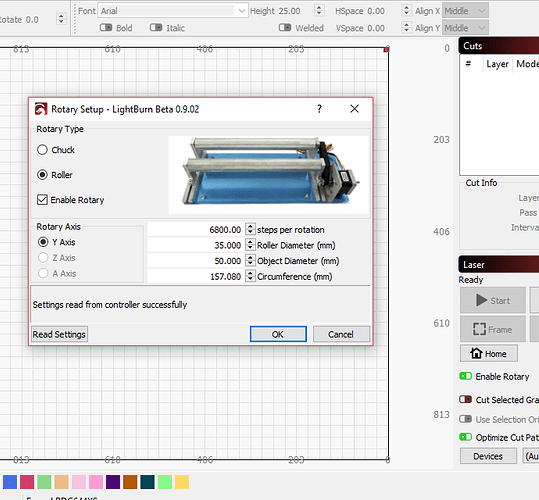I have a question dealing with the rotary setup in Lightburn. I have a Boss LS3655 with a 100 watt tube running Lightburn. In RDworks it shows the circle pulse 6800 and the diameter mm 35. In LightBurn it shows the circle pulse 6800 roller diameter 35 and object diameter 50. Are these the correct settings for my machine. Reason I ask is that I’m having problems engravings two sides of a cup. They are not spaced equally from one engravement to another. Thank You
The two programs have the same settings but doesn’t mean they are correct. Or the cup could be slipping on the rotary. Is the error different on every attempt?
The “object diameter” setting isn’t necessary for roller rotary use - it’s just there to help you figure out the circumference of the object if you’re trying to do a full wrap.
If the design parts all look correct (not squished or stretched) then most likely the issue is slippage, as Isaac mentions. If you haven’t changed your Idle Speed setting, that’s a common fix - while using the roller, lower the idle speed value to something small, like 50mm/sec, and restore it when you’re done using the roller. That setting is right at the top in Edit > Machine Settings. Write down your original number so you can restore it when you’re done.
This topic was automatically closed 14 days after the last reply. New replies are no longer allowed.