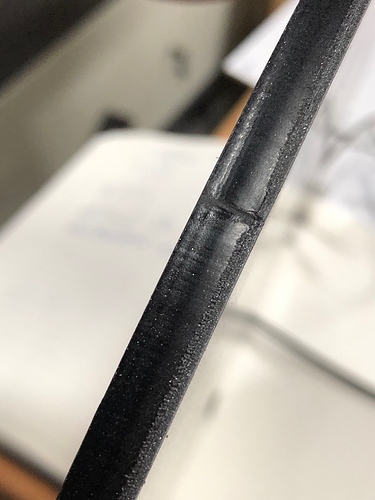When we cut a circle, in acrylic at least, the start point/end point is very noticeable. Is there a way to get that point less notcable?
In order to provide any useful assistance, it would help to know more about your machine, what kind of controller it is running, etc…
Sorry to miss the details:
1300x900 Gweike Laser - 150 watt (labeled)
Just updated to latest LB, was .08.04 I believe
Ruida Controller
Don’t know firmware version
Look at this website tutorial:
I think this is less backlash and more the doubling up of power at the start / end of the cut where they overlap. What are you using for Min / Max power on this cut? If you’re setting them the same, you might want to try lowering Min Power, and possibly going faster and using two passes.
Some laser software has lead in and lead out cuts that can be added to the waste side of your piece. You could add these manually allowing the laser to merge into and out of the cut at desired power and speed.
Thank you for the insight, I will check that out.
Thank you, we have tried changing the high/lower power, but will do some tests.
This topic was automatically closed 14 days after the last reply. New replies are no longer allowed.