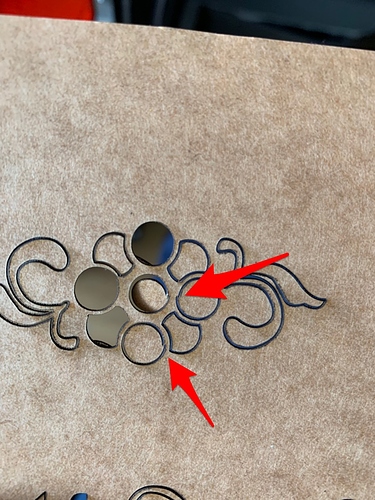Strange thing. Today I tried to cut some circles in ornaments and I noticed that circle is “not ended” I mean the start and end point don’t meet and both are not at the same level. I thought it might be a mechanical issue but I checked T2 Laser software and there is no problem with perfect circle . So question is : what could be a reason of that ?
Has anyone encountered this problem too? Any idea ?
That looks like you’re losing steps perhaps. Belt skipping? Maybe dirty rails?
checked, it’s fine. In other application everything is ok. This happen only in Lightburn. Don’t know why.
Are you cutting at exactly the same speed in both applications?
Compare what speeds are set in the other application with what speeds you are using in LightBurn. Make sure you are comparing the same units like mm/sec or mm/min
Does the machine appear to be moving faster with one of them?
Hi, did you ever get this resolved? I have a similar problem on small 7mm circles. I am going to try in T2 and see if it’s the same, but I can’t think is’s LB
It’s easy to see if it’s a software issue. Save the GCode to a file and run the file on a simulator like this one: https://nraynaud.github.io/webgcode/
Hi OZ, I can’t imagine it’s a problem with LB, but I’ll check that simulation. My accel is 800mm/sec on X and Y which shouldn’t be too high and has been fine in the past. Belts feel fine and no noticeable slop anywhere. The error is very small but needs fixing if I can.
Cheers
David
This topic was automatically closed 30 days after the last reply. New replies are no longer allowed.