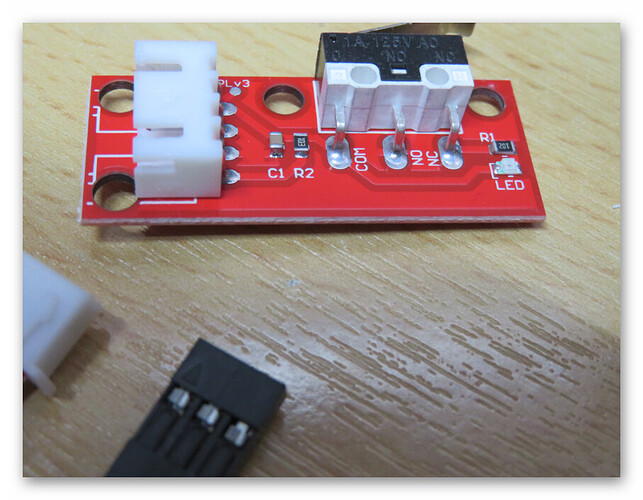Sorry guys (n gals) I’m back with the simplest of questions.
I am trying to install end-stops and set them up with LightBurn.
Below is a picture of the cable, plugs and the switch itself.
I’m assuming it NO (Normally Open & NOT NC normally closed)
I’m using the Red/Black pair on the X&Y Connectors on the controller.
Please note, the circuit board has an LED on it, this illuminates (very short pulse) when the switch is activated by the pressure. (Oh and power to the USB port), Slightly longer if the power is on.
But this is not stopping and kicking back by 2mm (actually 5 because I really wanted to know it was working)
Here is the Console listing for starting up followed by a $$ for the current settings.
Waiting for connection…
Waiting for connection…
Grbl 1.1f [’$’ for help]
[MSG:’$H’|’$X’ to unlock]
ok
[MSG:Caution: Unlocked]
ok
[VER:1.1f.20170801:]
[OPT:V,15,128]
Target buffer size found
ok
$0=10
$1=25
$2=0
$3=0
$4=0
$5=0
$6=0
$10=0
$11=0.010
$12=0.002
$13=0
$20=1
$21=1
$22=1
$23=0
$24=25.000
$25=500.000
$26=250
$27=5.000
$30=1000
$31=0
$32=1
$100=792.550
$101=800.000
$102=800.000
$110=800.000
$111=800.000
$112=600.000
$120=5000.000
$121=5000.000
$122=5000.000
$130=300.000
$131=180.000
$132=40.000
ok
I'm going to nudge X-axis to the left six times. (I've set it up to be ready at that point) The sixth one is the grinding sound. No Kick out or reverse movement at all.
Here's the console readout after the previous one.
<Idle|WPos:83.615,-29.153,3.700|FS:0,0|WCO:-83.615,29.153,-3.700>
ok
Starting stream
[MSG:Pgm End]
Stream completed in 0:00
<Idle|WPos:83.115,-29.153,3.700|FS:0,0|WCO:-83.615,29.153,-3.700>
ok
Starting stream
[MSG:Pgm End]
Stream completed in 0:00
<Idle|WPos:82.614,-29.153,3.700|FS:0,0|WCO:-83.615,29.153,-3.700>
ok
Starting stream
[MSG:Pgm End]
Stream completed in 0:00
<Idle|WPos:82.115,-29.153,3.700|FS:0,0|WCO:-83.615,29.153,-3.700>
ok
Starting stream
[MSG:Pgm End]
Stream completed in 0:00
<Idle|WPos:81.615,-29.153,3.700|FS:0,0|WCO:-83.615,29.153,-3.700>
ok
Starting stream
[MSG:Pgm End]
Stream completed in 0:00
<Idle|WPos:81.115,-29.153,3.700|FS:0,0|WCO:-83.615,29.153,-3.700>
ok
Starting stream
[MSG:Pgm End]
Stream completed in 0:00
I can't see what is wrong with the settings.
Once again, I bow to the greater knowledge of the group and its many knowledgable members. Of which Oz seems to be a large contributor, Thanks Oz
Regards
Princy-LightBurn_ getting more confused by the minute now.