Hello all, I currently run a 36x55 Boss 100 watt laser. I do a lot of two tone plaques and was wandering if there was a way to change the transversal colors in the preview. This would help in the decision making process for the customer by seeing the colors they pick in the preview mode, Thanks, Craig
I assume you mean the color of the lasered path, not the traversals? (I call traversal moves the ones that don’t fire the laser) Like, you want to be able to show color fill in the preview? There is no way to do this at present, but it’s feasible to add.
Yes it is where the laser does not fire (red). If that color could be changed with a color pallet it would be awesome. Most of my cuts are colored in black, but a color pallet for the cuts would also be helpful. I use Aspire on my CNC router and it allows you to change the colors, its a big help so the customer can actually see what they are paying for before its done,
I don’t understand why it would be useful to color the non-cutting moves, as they’re irrelevant to the final result. (please correct me if I’m not getting something here) You can just turn them off, if you’re trying to show someone a proof - there’s a toggle along the bottom of the preview window for that.
I have Aspire for my CNC as well, so I’m familiar with how their preview coloring works. It’s something that could be done, but I would need to add a bunch of UI and infrastructure to set that up. I would suggest posting it to our feature request site: http://lightburn.fider.io
Ok, I think we’re talking about different things. The red lines here are what I call traversals:
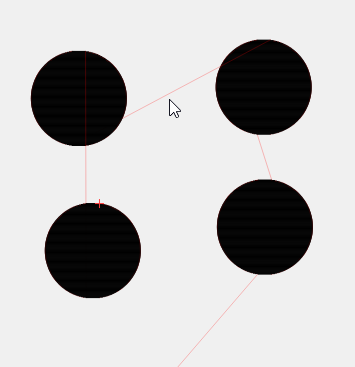
I think you just want to be able to choose a different background color, and colors for the fills, correct?
That is correct. It would come in really handy.
This topic was automatically closed 30 days after the last reply. New replies are no longer allowed.

