how do I retrieve color pallette
Depends on how it’s disappeared.
First, check the Window menu up top and make sure ‘Cut Palette’ is checked:
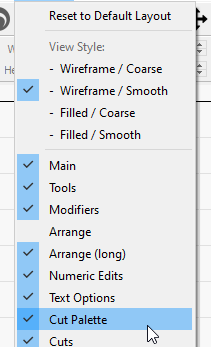
If it is, then the palette is shown, but probably just pushed off the bottom of the screen. Your main window might be too tall to fit everything on the display. Check that it’s shown first, and if it is, take a screen shot of your display so we can see what you have.
You can also click ‘Reset to Default Layout’ in the above menu.
it was easy I maximized screen size top right and it appeared
1 Like
This topic was automatically closed 14 days after the last reply. New replies are no longer allowed.