well, so i don’t know how to help you if you aren’t able to do some basic things like screenshot.
Even if i tell you what key you have to press on your keyboard
thank you Keith for helping… but he says he’s yet done this but with no effect… then disappear…
This is not required. Quit LightBurn.
Now, hold the shift key while you launch LightBurn. Does that resolve and show the Color Palette now?
but really…has he?..LOL
yup, gave some answer quite not useful then… puff 
Unbelievable response to someone who’s trying to help you!!!
Let me look into my glass sphere …
Click this button:
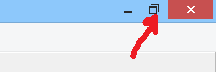
Then grab the LB window with a left click on the title bar and drag it to the top of the laptop screen, so that you get a “signal” in form of concentric circles that it wants to switch automatically into the full-screen mode and release the left mouse button.

can i ask a question? Thomas why you have LB 1.0.05? i check atm for updates and LB tells me that my version is uptodate… Are you a beta tester? i’m only curious
Yeah, and he’s leaking the secret kool aid 
yes, I am still beta
not fully evolved yet

@Stewpot is the problem solved with the layer colors? That is the way I handle it on my small work laptop.
I had the same problem. I later realized I had reduced the window. Click to make it full screen and the layer pallet should reappear.
Hi Sorry it has taken a while to respond to your answer Thank you i have done what you said and now I have the colors along the bottom again Thank you, My next question is I have Just the other day downloaded the New Version of Lightburn, it doesnt work for me. the Lazer is now Juddering all over the Place trying to get it to go where i want it to go bottom left, How do I get back to the Older Lightburn Thanks again
Great that you solved the problem with the color bar.
For the other problem just install the older well working version, I suppose all the necessary things will be replaced. If not the LB team will correct my opinion.
In my case it is not working like that, I have to use the described procedure.
Hi Stewart,
UPDATE: I am beta testing a new 1.0.05 build and the devs have add some cool new switches on the bottom of the app window. Since then the above described procedure to make the layer color bar visible will not work anymore.
The only solution I have found so far is to automatically hide the taskbar if it is on the bottom of the screen
Thomas, this information is better served to the Devs in our Beta Channel, where they can do something about what you are observing.
OK, I understand
This topic was automatically closed 30 days after the last reply. New replies are no longer allowed.
