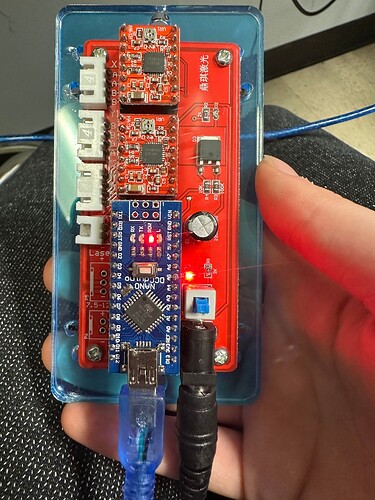Hello, so Lightburn is not detecting my laser. It was working fine then after I used the emergency stop it is no longer detecting the laser. The computer see something in the device manager but in lightburn it cant find anything.
this was may debug log
09:29:59.272 D: “LightBurn 1.3.01” “Mon Apr 17 2023”
09:29:59.480 D: “Connecting…” busy: false state: 1
09:29:59.496 D: O: “G0\n”
09:29:59.762 D: “Connecting…” busy: false state: 1
09:29:59.778 D: O: “G0\n”
09:30:00.044 D: “Connecting…” busy: false state: 1
09:30:00.076 D: O: “G0\n”
09:30:00.331 D: “Connecting…” busy: false state: 1
09:30:00.347 D: O: “G0\n”
09:30:00.611 D: “Connecting…” busy: false state: 1
09:30:00.628 D: O: “G0\n”
09:30:00.896 D: “Connecting…” busy: false state: 1
09:30:00.899 D: O: “G0\n”
09:30:01.195 D: “Connecting…” busy: false state: 1
09:30:01.227 D: O: “G0\n”
09:30:01.480 D: “Connecting…” busy: false state: 1
09:30:01.495 D: O: “G0\n”
09:30:01.766 D: “Connecting…” busy: false state: 1
09:30:01.798 D: O: “G0\n”
09:30:02.058 D: “Connecting…” busy: false state: 1
09:30:02.090 D: O: “G0\n”
09:30:02.343 D: “Connecting…” busy: false state: 1
09:30:02.376 D: O: “G0\n”
09:30:02.632 D: “Connecting…” busy: false state: 1
09:30:02.648 D: O: “G0\n”
09:30:02.927 D: “Connecting…” busy: false state: 1
09:30:02.959 D: O: “G0\n”
09:30:03.224 D: “Connecting…” busy: false state: 1
09:30:03.246 D: O: “G0\n”
09:30:03.505 D: “Connecting…” busy: false state: 1
09:30:03.537 D: O: “G0\n”
09:30:03.793 D: “Connecting…” busy: false state: 1
09:30:03.809 D: O: “G0\n”
09:30:04.074 D: “Connecting…” busy: false state: 1
09:30:04.090 D: O: “G0\n”
09:30:04.361 D: “Connecting…” busy: false state: 1
09:30:04.377 D: O: “G0\n”
09:30:04.659 D: “Connecting…” busy: false state: 1
09:30:04.676 D: O: “G0\n”
09:30:04.941 D: “Connecting…” busy: false state: 1
09:30:04.943 D: O: “G0\n”
09:30:05.222 D: “Connecting…” busy: false state: 1
09:30:05.254 D: O: “G0\n”
09:30:05.506 D: “Connecting…” busy: false state: 1
09:30:05.510 D: O: “G0\n”
09:30:05.792 D: “Connecting…” busy: false state: 1
09:30:05.824 D: O: “G0\n”
09:30:06.074 D: “Connecting…” busy: false state: 1
09:30:06.090 D: O: “G0\n”
09:30:06.359 D: “Connecting…” busy: false state: 1
09:30:06.376 D: O: “G0\n”
09:30:06.648 D: “Connecting…” busy: false state: 1
09:30:06.680 D: O: “G0\n”
09:30:06.937 D: “Connecting…” busy: false state: 1
09:30:06.953 D: O: “G0\n”
09:30:07.217 D: “Connecting…” busy: false state: 1
09:30:07.243 D: O: “G0\n”
09:30:07.494 D: “Connecting…” busy: false state: 1
09:30:07.525 D: O: “G0\n”
09:30:07.783 D: “Connecting…” busy: false state: 1
09:30:07.799 D: O: “G0\n”
09:30:08.071 D: “Connecting…” busy: false state: 1
09:30:08.087 D: O: “G0\n”
09:30:08.353 D: “Connecting…” busy: false state: 1
09:30:08.375 D: O: “G0\n”
09:30:08.639 D: “Connecting…” busy: false state: 1
09:30:08.655 D: O: “G0\n”
09:30:08.928 D: “Connecting…” busy: false state: 1
09:30:08.960 D: O: “G0\n”
09:30:09.216 D: “Connecting…” busy: false state: 1
09:30:09.232 D: O: “G0\n”
09:30:09.504 D: “Connecting…” busy: false state: 1
09:30:09.537 D: O: “G0\n”
09:30:09.789 D: “Connecting…” busy: false state: 1
09:30:09.821 D: O: “G0\n”
09:30:10.079 D: “Connecting…” busy: false state: 1
09:30:10.095 D: O: “G0\n”
09:30:10.372 D: “Connecting…” busy: false state: 1
09:30:10.404 D: O: “G0\n”
09:30:10.666 D: “Connecting…” busy: false state: 1
09:30:10.699 D: O: “G0\n”
09:30:10.951 D: “Connecting…” busy: false state: 1
09:30:10.983 D: O: “G0\n”
09:30:11.222 D: “Connecting…” busy: false state: 1
09:30:11.223 D: O: “G0\n”
09:30:11.479 D: “Connecting…” busy: false state: 1
09:30:11.481 D: O: “G0\n”
09:30:11.736 D: “Connecting…” busy: false state: 1
09:30:11.738 D: O: “G0\n”
09:30:12.002 D: “Connecting…” busy: false state: 1
09:30:12.034 D: O: “G0\n”
09:30:12.283 D: “Connecting…” busy: false state: 1
09:30:12.300 D: O: “G0\n”
09:30:12.569 D: “Connecting…” busy: false state: 1
09:30:12.586 D: O: “G0\n”
09:30:12.852 D: “Connecting…” busy: false state: 1
09:30:12.871 D: O: “G0\n”
09:30:13.136 D: “Connecting…” busy: false state: 1
09:30:13.168 D: O: “G0\n”
09:30:13.419 D: “Connecting…” busy: false state: 1
09:30:13.437 D: O: “G0\n”
09:30:13.703 D: “Connecting…” busy: false state: 1
09:30:13.734 D: O: “G0\n”
09:30:13.988 D: “Connecting…” busy: false state: 1
09:30:14.004 D: O: “G0\n”
09:30:14.283 D: “Connecting…” busy: false state: 1
09:30:14.300 D: O: “G0\n”
09:30:14.561 D: “Connecting…” busy: false state: 1
09:30:14.577 D: O: “G0\n”
Did you subsequently disable the emergency stop? It may still be engaged.
It is turned off
This seems to be a similar issue to my one, look at this:
https://forum.lightburnsoftware.com/t/lightburn-sometimes-does-not-work-could-anybody-else-reproduce-this-issue/97638
I have also fall down to endles loop sending G0 command. And I have found some remedy using serial port terminal.
What was the situation that prompted the emergency stop? Is there a possibility of controller damage?
What machine do you have? Your profile indicates uncertaintly. In that case, are you able to take some high quality photos of your machine?
I am unsure if that forum has a solution
Please try to use serial port terminal first and bypass whole Lightburn functionality.
Did you read my post linked?
Yes I did, I am sorry I just did not understand it. I will look into it more
I am new to Lightburn. I do not know how to make your debug log.
I has been uses portmon from sysinternals, look at the file LightBurnInitFailure.txt
And this file shows practically a same situation - from different debug instrument. Portmon does not rely on application, it traces all activity on serial line inside Windows kernel.
Make sure you’re actually connecting to the correct port in Laser window.
it will not show any laser detected
Do you have multiple ports showing in the Ports field in Laser window? If so, have tried them all?
Make sure that the port you are choosing is associated with your laser in Device Manager.
I have tried this. I have also tried multiple different cables.
This topic was automatically closed 30 days after the last reply. New replies are no longer allowed.