Is there a way to draw a line to an exact length? Like start drawing the line the specify you want the line to be 12.375 inches. I’m aware of creating the line then highlighting it and then resizing it. TIA! Jason
In the bottom left of the LB screen, there’s a ‘len’ stat that displays the length of the current line you’re drawing. I don’t think you can set the length to an exact amount by typing it in or something, though.
I’m aware of the len readout in the bottom left. I was hoping there was a way to specify the length as you were creating it. I can work around it, it’s just the way I’m use to creating a line. Thank you, Jason
Yes, there is.
at the bottom. If you create the line there are len for the angle below, dy for the length on the Y axis and dx for the length on the x axis.
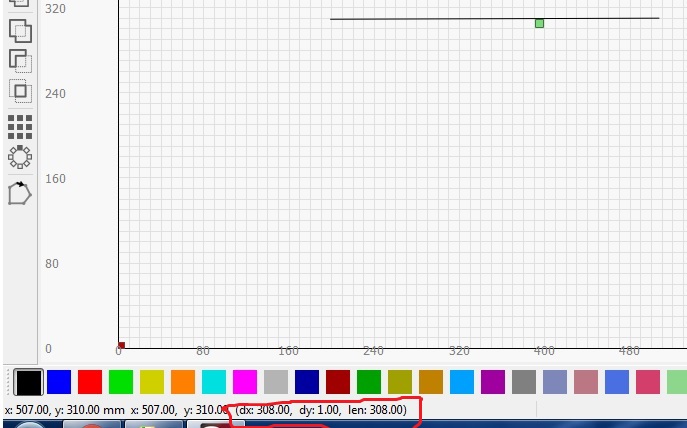
Not easily (that I know of). You could do the math and input exactly what you want in the width or height fields but the math gets exponentially more difficult for diagonal lines. I find that if I need that kind of precision, I will design in Fusion360 exporting as an SVG using ShaperUtilities plugin.
I’m trying to eliminate the need for or programs. I have fusion, illustrator, photoshop, inkscape, sketchUp and another I can’t think of the name. I’ll just have to get use to drawing it then going back to edit it. So far I’ve been able to everything in LightBurn and not needed to use another program. My goal is to keep it like that but be able to be efficient at my drawings. Maybe I’m just weird trying to speed up my workflow. Well, I’m definitely wierd no matter what! lol
Thanks everyone that responded, @LightBurn is there a way??
This topic was automatically closed 30 days after the last reply. New replies are no longer allowed.