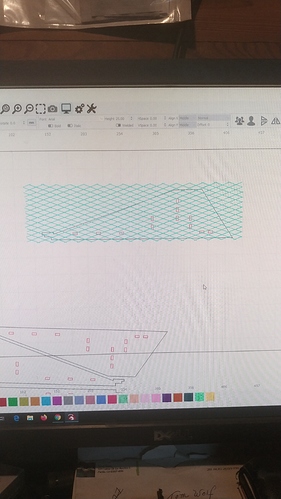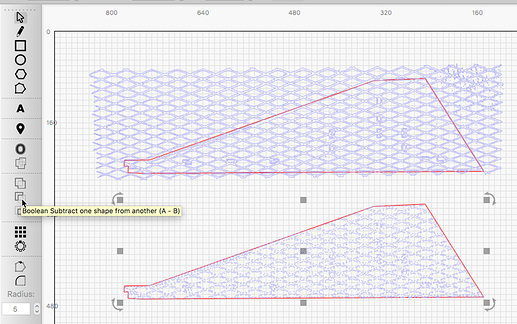I want to apply the hatching pattern seen here to the piece behind it. Is there a way to have the hatching cropped out from outside of the shape definition? I’m not worried about the red holes inside as they will be cut out anyway. Thanks!
Think I just answered my own question. I found a post where LightBurn said that as of October 19th 2019, this was not possible yet. Unless that has changed since then?
If you are looking to crop an Image, this is not possible in LightBurn at present.
How are you wanting the “hatching pattern” cut when you run this job? Are you wanting to scan ‘Fill’ inside your main shape or are you wanting to cut the hatch as ‘Line’ markings?
I used your image, not ideal, to trace the hatch pattern and did a quick draw (very rough as it is hard to see) of what I think is your bounding shape and did a ‘Boolean Subtract’. Is this what you are trying to accomplish?
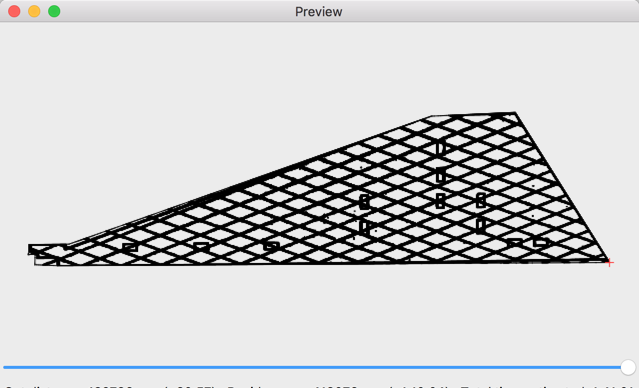
That’s exactly what I’m trying to accomplish. However, I tried this before coming here and I couldn’t get it to work. And now that I see you have done it but, I am trying it again and still can’t get it to work. Not sure what I’m doing wrong here. I will use fill on my eventual item, not line. Here’s a picture of what I am trying to accomplish.
This might help (jump to about 8 minutes in):
So I’m still trying this, and I have followed the video. It doesn’t seem to matter which item I select first or what item I have grouped or not grouped, doesn’t seem to matter what I do, the subtract feature will not highlight. Neither will the intersection feature or the union feature, the only one that will highlight is the weld feature. I know this tool works properly, because I’ve used it before on other designs, just can’t seem to get it to work on this one. Any ideas? I have a short video showing what I just talked about, but can’t seem to upload it here.
As a workaround, I used node editing to trim the hatching so that it extends about 1/8" over the edges of my design. I’ll just engrave it and cut it like that.
So what I’m finding here is that something is really goofy with his file. I have four of those shapes that I want to apply the hatching to. Two of them will not cause the boolean tools to respond. One of them, when you try to use the offset feature in either the inside or outside direction, it does both. And the fourth shape does work perfectly. I don’t know what the heck’s wrong with the other three.
Booleans only work with closed shapes (enclosing an area), or groups of closed shapes. If the shapes are open (like a line or a curve) it won’t work.
This topic was automatically closed 14 days after the last reply. New replies are no longer allowed.