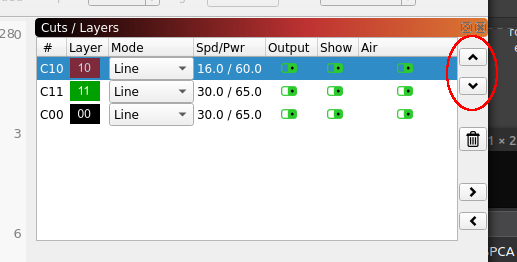This might be an easy answer, but I couldn’t find the answer with the tserach function. I’m creating artwork in Adobe Illustrator and brining the files into LB. I can not get the layers for ‘cut’ to go after ‘etch’. It always stacks opposite, with the cut first and etch second.
The only work around I’ve found is to not bring in my cut line, and then ‘draw’ it around my etching as a different layer, but that can’t be the answer. I’m sure it’s something simple I’m not doing.
I though you could ‘grab’ the layers and move them in the stack order, but that doesn’t seem to be the case. I’m giving each layer a different a color in illustrator.
Any help would be appreciated.