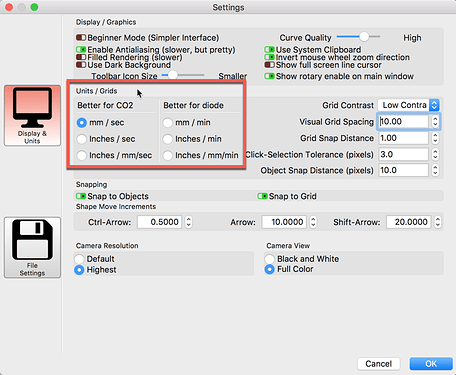I have a ruida controller and now a awc 708lite and im having trouble with when I download a =file from lightburn on either of these lasers if I have the speed set at 5 it still comes into the laser much higher in the 100’s this doesnt cause too much trouble with my ruida because I can change it pretty easily. However how can I get the speed to transfer right?
‘5’ isn’t a speed, but 5 mm/sec is, and so is 5 inches/sec - Are you trying to use inches? The controller only reports in mm/sec, so if you used 5 inches/sec, it would show as about 125mm/sec.
Oz should the speed download if you set it in the software? It never has with my ruida is there something I need to tweak?
The Ruida, like most controllers, use mm as the standard unit of measure. You have the option in LightBurn to use different “units” as you can see in the screencap below.
If you are using “5” and are set in LightBurn to something other than mm/s, the speed will be converted to mm/s when sent to the controller.
So, if you are using “5”, as in 5 inches/sec, it would show as about 125mm/sec on the controller once converted to what the controller units are.
There are multiple speed settings on a Ruida controller. If you press the ‘Speed’ button on the controller that’s just changing the jogging speed, not the speeds for the layers that get run as part of the job.
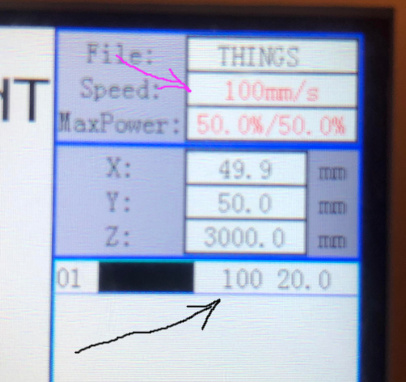
The purple arrow is the jogging speed. LightBurn won’t change that. The black arrow is the layer speed (here also showing 100mm/sec). That one should change when you send jobs to the laser.