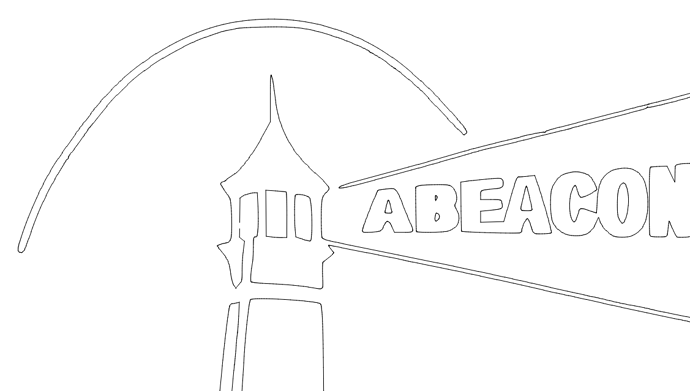Howdy all. I’ve been hunting for a video from Lightburn about building bridges or tabs to hold parts from falling off.
I thought it was a ‘lightburn tips’ special and he just made a rectangle placed it on the area and I thought he used one of the boolean operations to make it work. I’ve tried it so many times I’ve give up and now given up on finding the video.
Simply put I have some text or a line drawing. Characters like A have the center that will fall out or with characters like Mickey Mouse, his eyes or other parts fall out…  I’d like to keep it there.
I’d like to keep it there.
I have this graphic. I’d like to cut out the areas around the windows. I put a ‘tab’ in it, but don’t think I’m driving it properly. You can see the ‘tab’ in the left side of the left window.
The ‘windows’ need to be held in place, so I need to connect them. The windows need something like a horizontal bar to hold them. If I’m not clear, let me know. Does this make sense?