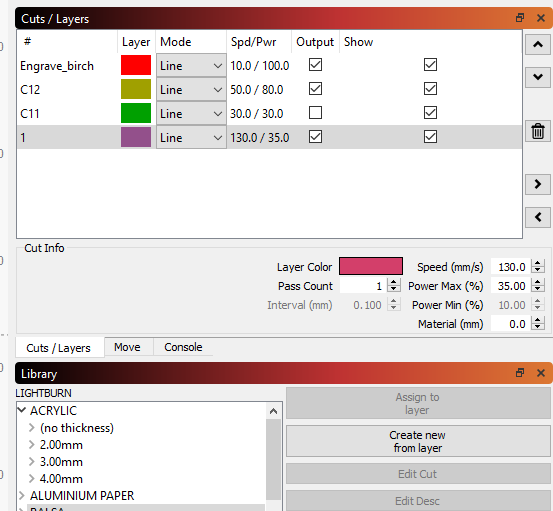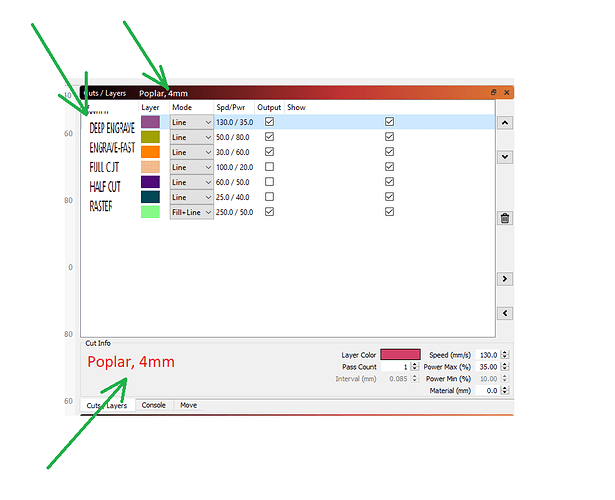Hi,
I’m just a hobbyist so i don’t know how others use lightburn.
I can only say that i wish to have connection between Cuts/Layers window and Library cause as of now, if i have a project with many different layers i can’t see in Cuts/Layers window which Library material is used. i would like to be able to click on each layer and see the material used - if not the all desc then maybe just the specific name in either the # column or at the header of this window.
Basically adding the description to the Cuts info at the bottom of this window.
Also, on my Win10/64 each time i load lightburn i need to double click on the row item separator to view the Spd/Pwr fully. it is always splitting the content in half and i need to maximize it to see the settings. maybe there is a way to auto space cells - i did not find this settings.
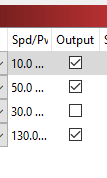
Thank you.