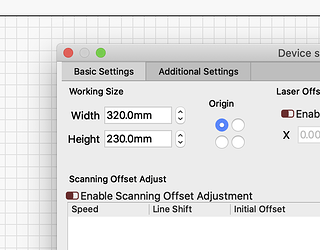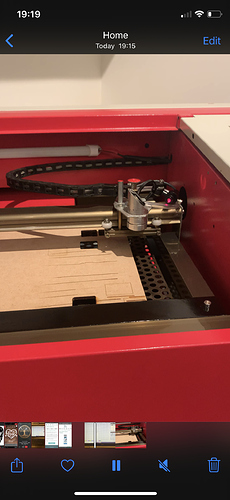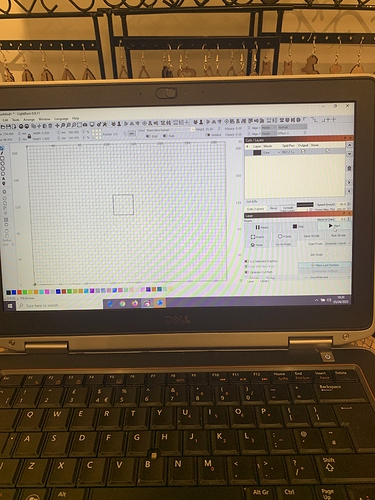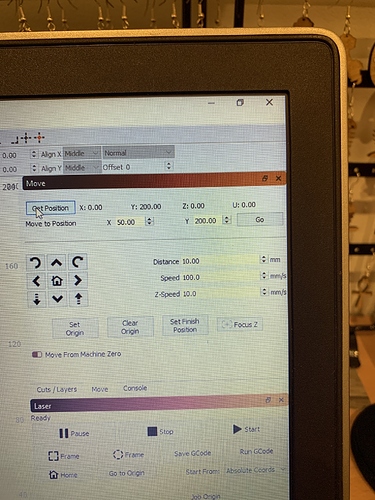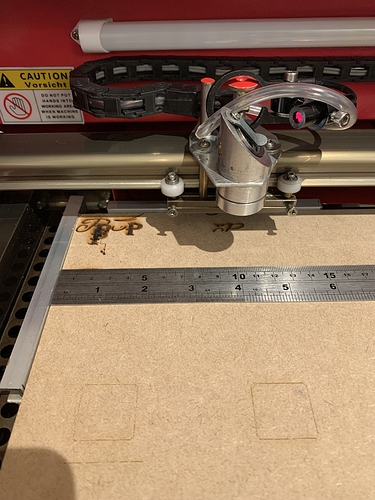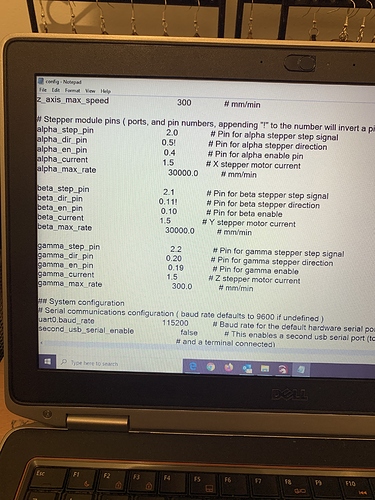On a K40 I have set my cutting area on smoothiware to x= 297 and y=210 and the same in Lightburn, however it seems when I place an item on the far of x it seems to want to go outside the parameters. Any ideas please
Are you running smoothiware?
Just a bit lost why I can’t put a simple square on screen then frame it so it’s the same as the k40
I have a Mini Gerbil from Awesome.tech, based on ARM firmware in my K40.
There is probably someone out there with the same setup as yours who will be able to help you.
Are you using “Absolute Coords” as the ‘Start from’ setting?
Read here about how the different modes work: https://github.com/LightBurnSoftware/Documentation/blob/master/CoordinatesOrigin.md#coordinates-and-job-origin
K40 with Makerbase MKS SBase V1.3 32bit Control Board running the latest Smoothie.
Initially killed my stepper so replaced, killer the endstops so replaced, all now hardwired.
click on left, goes left, right, goes right, click up goes to back of laser, down moves towards me.
Click home it homes where I want.
The bed size in X = 297 and Y = 210, set in smoothie and Lightburn.
It does not seem to pick up the size of my cutting area. I
use absolute coordinates and tried x4 simple lines on two of them it sents the laser head far right banging it on the side. if I put a box on the page and ask it to frame it, it seems to not understand where it needs to go, if that makes any sense. Perhaps sending a video may help but could not find anywhere to attach
Thanks for any help you can offer
Unless it is a private matter, like a license issue, please don’t PM me - the point of having a public forum is so that others can read the solutions given, so I don’t have to send every single customer the same answers over and over.
When you home the machine, click the Get Positions button. What does it report? Chances are good that your homing is setting the rear-left as zero, instead of 0, (Y max).
So sorry I did not know it was like that, I apologise.
The get position is X=0.00 Y=210.00 and the other two 0.00
Therefore it homes ok
So if you draw a small rectangle in the middle of the page and click Frame, where does the laser go?
When I centred it, it went over to the far right
Have you properly configured the steps per mm settings in the config file?
For example, if you use the Move window, and tell the controller to move 50mm left, does it actually travel 50mm?
How do I do that
In the Smoothieware config file:
alpha_steps_per_mm 157.575 # Steps per mm for alpha stepper
beta_steps_per_mm 157.575 # Steps per mm for beta stepper
I had to half the alpha and it seems to have made it 99% better on the x axis, the y axis though does not seem to understand I have set it to 210mm though as it cuts 35mm to short, wondering if to increase the stepper mm on y axis a bit.
If I cut a simple square at 50x50 it engraves at that size though
This topic was automatically closed 14 days after the last reply. New replies are no longer allowed.