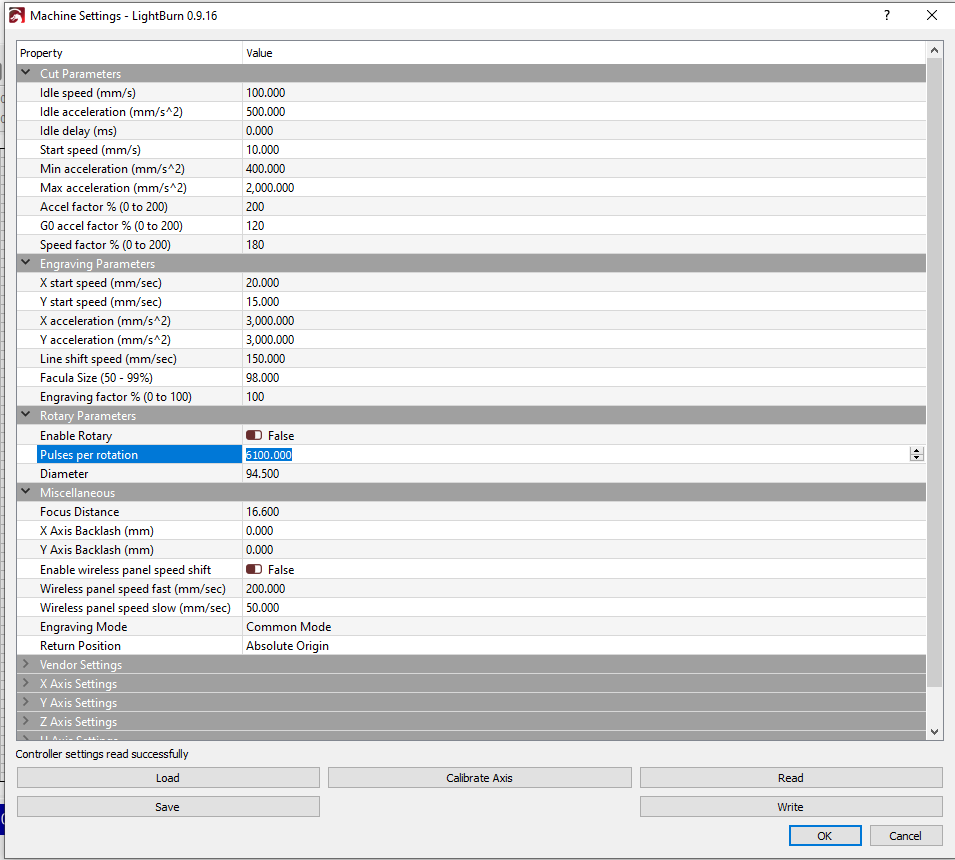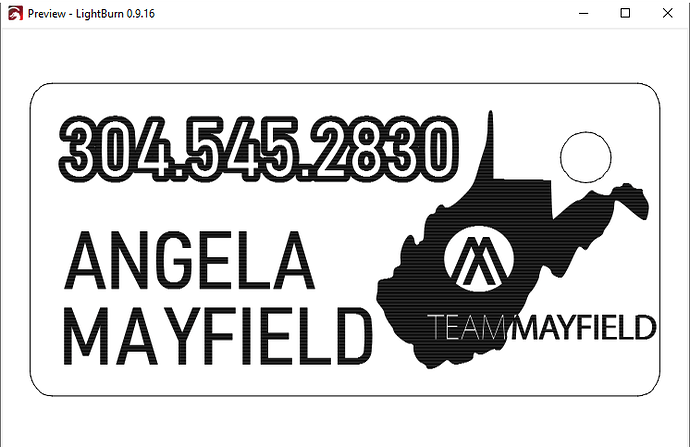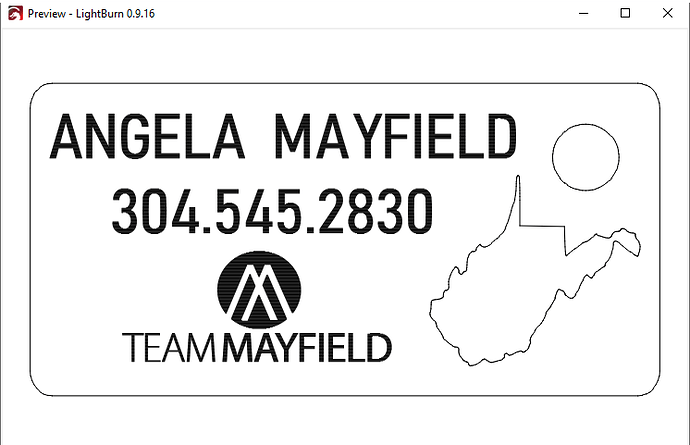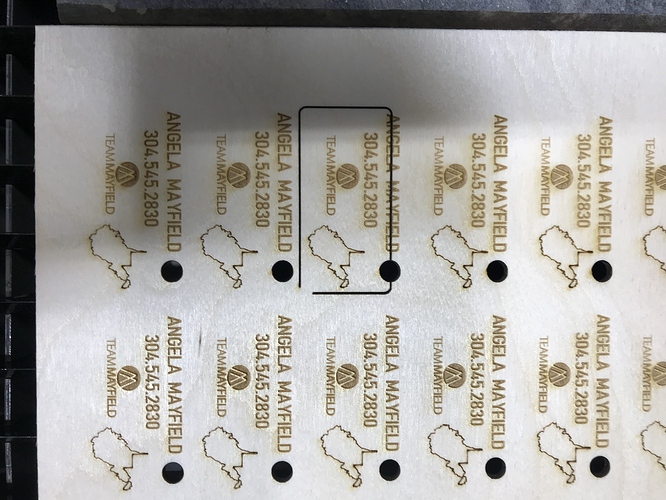I do key chain tags never and had this happen before the last up date or me doing something different maybe. But here it goes, I cut one and the engraving works perfect with the cut. hit the rows and columns tool four columns and eight rows the cut no longer is in the right place ?
Maybe pictures would be helpful to understand a little more about what you’re experiencing. Also check what you have set for Start From .
I don’t think it is relevant after seeing your picture, but start from is a setting:
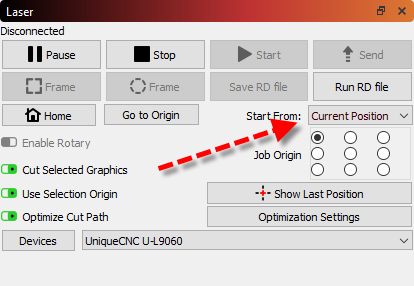
Seeing your picture, I am curious why the one in the corner is offset. If you want, post the file as-is and I’ll look at it.
I think that’s the very problem he’s chasing after, just didn’t describe it very well.
The issue is almost always that the machine speed or acceleration for the moves between cuts is too high, causing the motors to miss steps when moving between cuts. It looks like it’s just the Y direction, and it looks like it only missed “once”. Go to Edit > Machine Settings and post a screen shot of the window. There should be two sections visible - one for cutting parameters and one for engraving. I suspect the Y acceleration for the Engraving section is too high, and possibly the Line Shift Speed.
That one was where I already cut a single Sorry I didnt say that.
PS this looks good on the screen and cuts single fine
Sometimes it gos up some time s down Ill try to send that screen shot never done that before
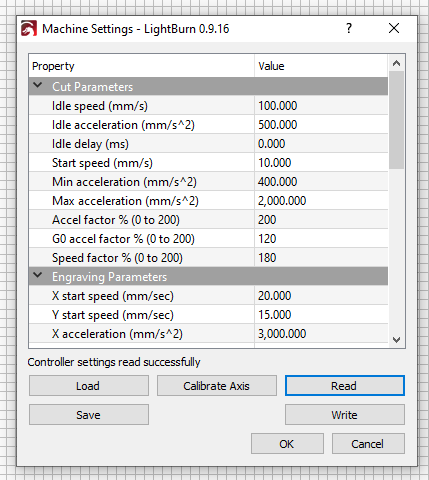
Can you drag that window out a little taller so I can see the rest of the Engraving Parameters settings? The Y axis ones are the ones I’m interested in. What you’re showing here doesn’t look bad - it actually looks pretty conservative so far, so you must have a fairly large machine.
Machine is 14 x 20 got my settings from the guy made my rotary just a minute I ll figure out how to do that
Try changing the Y acceleration in the Engraving Parameters section to 1500, and change the Line Shift Speed value to 100. Try those and see if that improves things.
Design didn’t have any odd or hidden elements in it. Here it is with the rows and columns.
RBHM1PWMC.lbrn (3.7 MB)
I did that , running it now here is a picture of what it is supposed to look like 
I know I sound stupid how do I load yours into my machine just save and open?
Yes, download the file to your machine and open it. I still had your file open a few minutes ago when I came back to my computer, and just for the sake of experimentation I started to test spacing, positions, etc.
After I was all done playing around, I compared my end result with yours, and I think your design is better. Your design is much cleaner and less cluttered than my catastrophe. 
RBHM1PWMC-02.lbrn (354.2 KB)
What’s so funny is I’ve never had this before draw a tag hit rows and colums and it did it !