Guys
Does Lightburn have a feature for cutting a piece larger than your bed size?
and any videos out there doing this,
Thanks
Guys
Does Lightburn have a feature for cutting a piece larger than your bed size?
and any videos out there doing this,
Thanks
If you’re trying to cut a file larger than your bed size there are tools now to help you align it, but the splitting would have to be done manually by you, and you would need to create registration marks in the design to use to align the different pieces. I’m hoping to do a video covering how to do this, but it’s going to take a while to get done, especially with the impending holidays.
Thanks appreciate it. Will look through Lightburn to find the settings, thanks
As a brief primer, the new Print & Cut feature could be used for this.
Say my laser has a usable area of 130x130mm, but I have a design that’s 300mm wide, 100mm tall. I could split it into sections, like this:
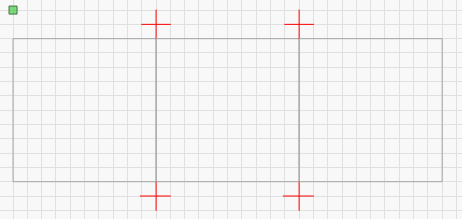
Using boolean tools and/or node editing, I could split my design into three sections, bounded within those gray squares. When cutting the first 3rd, I would include the first two red markers, like this:
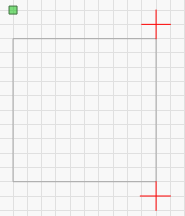
When cutting the middle third, I would ALIGN the design using the Print & Cut feature to align the markers on the left edge of the middle third with the markers I just output from the right edge of the first third, like this:
Red markers are aligned to the previous output markers, green is the already output job, gray is the work I’m about to cut, and orange are the markers I’ll cut with this pass, to align the 3rd and final:
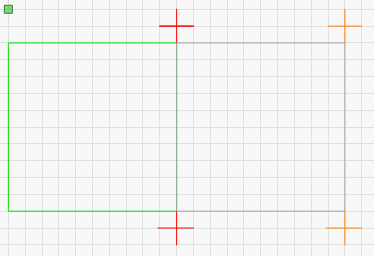
This is a quick overview - does that make sense?
Thanks, appreciate the help. I give it a try. Once the holiday season is over it would be great to see a video. Thanks for all your hard work.
Seconded. I’m about to attempt an almost 10" by 60" map, on a 14"x20" laser bed, so will probably need to do 18" or less sections to account for the head overtravel and such.
This topic was automatically closed 14 days after the last reply. New replies are no longer allowed.