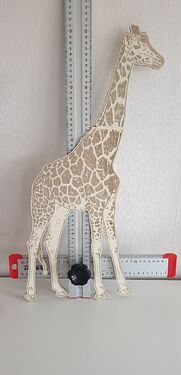Is it possible that there is a bug in LightBurn 1.1.03 or am i stupid? I want to cut an oversized image into 3 peaces.
Piece one cuts, but leaves the oversized frame. If cutting piece two, piece 1 disappears.
Whith Version 1.0.xx i did it the same way and it worked. (Like this: Cutting a single project larger your laser (pass-through version) - YouTube)
Might want to post the .lbrn2 file that has the problem.
![]()
A few things to understand:
- The cut shape is consumed when used. So if you need to make another cut you need another cut shape.
- The last shape selected before initiating a cut is the one used for the cut
- You’re trying to use an image concurrent with the cut shape. This will complicate things a little as LB does an implicit mask of the image. I suggest you make 3 completely separate copies of the image and outline shape and apply the cut to each of the 3 separate copies to get the desired outcome.
Are the ‘targets’ in there for some kind of alignment?
Are you running this through the ‘feed through’?
You might have to make the image a bitmap to cut it…
I’d like to see how you feed/secured it and of course, the finished product
Good luck
![]()
Yes, the “targets” are for alignment with “print and cut” tool.
I converted the image to bitmap with lightburn
i also want to see the finished product
My main problem is to cut the image in 3 pieces and save it to 3 files then. As you can see at youtube Cutting a single project larger your laser (pass-through version) - YouTube
I think i look for another solution
Any reason you converted the design to a bitmap? This would be done more easily if you kept this as a vector.
I can’t cut the image in 3 parts and then save it one by one like shown in youtube video. I have to cut one piece, erase the rest and save it as part one. Then redo, cut image 2, erase rest, save as part 2, and so on.
Whatever - the animal is finished
I will try to test with a vector asap - thanks for this idea. Maybe the easier way.
I think it was my suggestion to cut the image… I couldn’t cut it without converting it to a bitmap…
![]()
That’s curious. Can’t think of any reason that would prevent it from being cut. In fact, the Cut Path tool in LB is one of the most brute force tools available in LightBurn in its ability to affect all sorts of things.
I was using ‘image mask’
![]()
This topic was automatically closed 30 days after the last reply. New replies are no longer allowed.