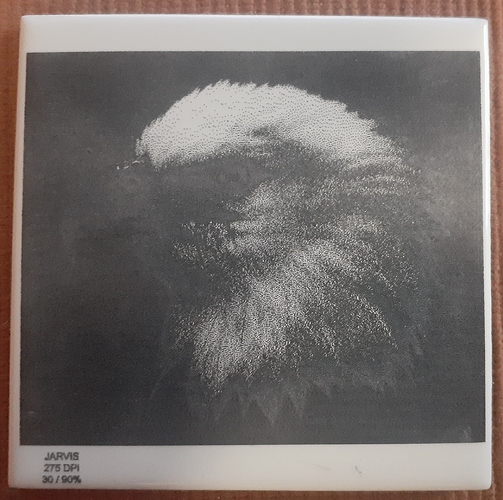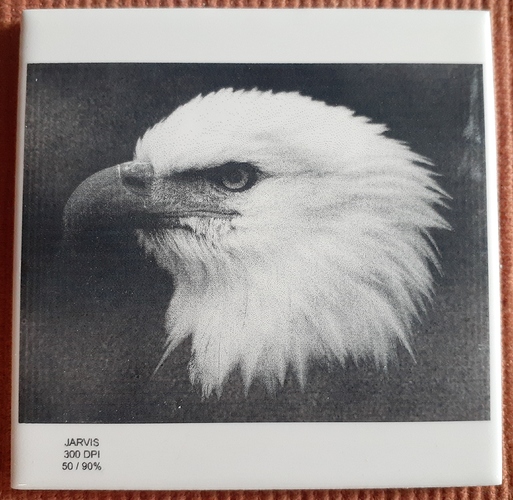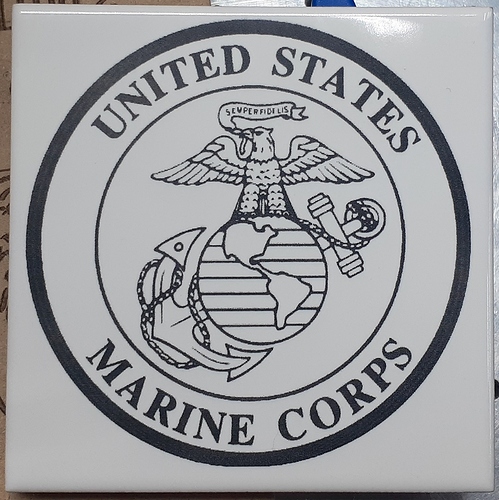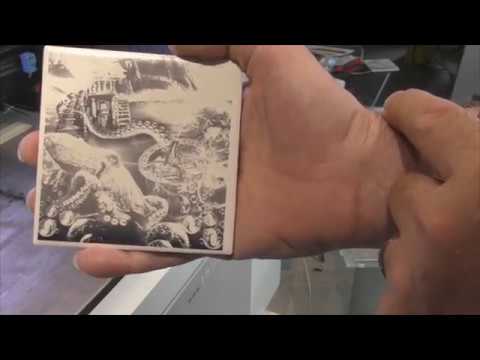Ok i have run about 6 of these and this is the best one yet. Picture of my father inlaw. Done on a 4.25" square white tile with a jtech 7 watt laser mounted on an xcarve. 30" per minute, 90% power, dpi 275, and it was dithered. I think it turned out fair but took almost 2 1/2 hours. I have messed around with about 6 other tiles with different settings and so far this is the best i have gotten.
That looks good Wayne.
I’m still struggling to get one to look that good.
I have found i need to slow way down and turn the heat up and it seems to work pretty good. Takes a long time though.
Sounds like you and I have the same setup.
The ones that I’ve done so far have taken ~4 hours and look horrible.
However, one thing that I noticed is that the laser may start out at 50 IPM
but after it runs for a few minutes it starts slowing down.
I timed it at less than 8 IPM.
Don’t know why this is happening.
I did notice that the preview showed 2 hours and 15 min. and it took over 2 and a half. Just figured the preview was off.
Gonna try it again today using your settings.
It is sort of a risk to get it set right because it takes so long to burn and you do not know what it will look like until it is all done and you wipe it off.
Well first off let me get the embarrassing part out of the way.
Using your settings, this is the result.
HOWEVER,
I then realized that I had Lightburn set to CNC and NOT to Laser.
Once I switched it over, this is the result.
Still not perfect, but much better and it took 66 minutes.
Also just did this coaster.
Very nice. Looks like you are getting things worked out. Maybe mine is set to cnc but i don’t know. Where do i look to check?
Its on the console tab.
There is one button for CNC and the other for Laser.
But you also have to have different grbl setting for each one.
Here are my settings.
CNC SETTINGS.txt (363 Bytes) LASER SETTINGS.txt (365 Bytes)
When i click on console there is nothing there that is cnc or laser. I am missing something or it is hiding.
If i change grbl in lightburn will that change my cnc settings?
Yes.
That is one of the great things about Lightburn.
It will change your grbl setting by just clicking the appropriate button.
When you want to use the spindle you simply click on CNC.
When you connect your laser you simply click on laser.
You just have to remember to do it, (which is my problem)
You can tell if your not in laser mode. The machine will have a slight stutter.
When it is in laser mode it will run smooth as glass.
I think i have figured it out just set the macro to laser and one for cnc and paste your settings.
Let me know how it works out for you.
So far so good but needed to change the $3=4 back to $3=3 everything went the wrong direction.
That is really weird.
You and I have the same machine…
I’m glad its working for you though.
The 2 major changes are you do not use homing and the reversed direction of movement. I assume you may have changed the latter one so you could get to a postive number reading and being able to use the set origin. I found a work around for that but you still need to home the machine. There were a few changes to some of the sppeds but that is just preferance. I did notice the laser seems a little smoother in running and it did cut a little time off my burns and right now is working pretty good,