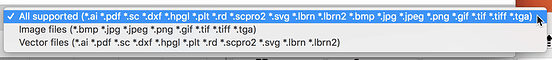how do I delete a cut layer?
Remove or move all objects for that layer and the layer will be removed from the ‘Cuts / Layers’ window.
You can shift-click the color in the ‘Cuts / Layers’ window to select all objects on a given layer.
it clears the screen and my project. when i reload the project file the layer comes back
also i would like some guidance to transfer some projects from carbide create. thanks for your help!!
Did you save the file after edit deleting the desired objects / layer? If not, you are reloading the older, unedited file with all objects present.
LightBurn supports the importation of artwork generated in several formats, so would need a bit of direction from you, I have not used carbide create. Which ‘Export’ options are available to you?
When selecting ‘Import’ in LightBurn, here are the file formats supported:
This topic was automatically closed 30 days after the last reply. New replies are no longer allowed.