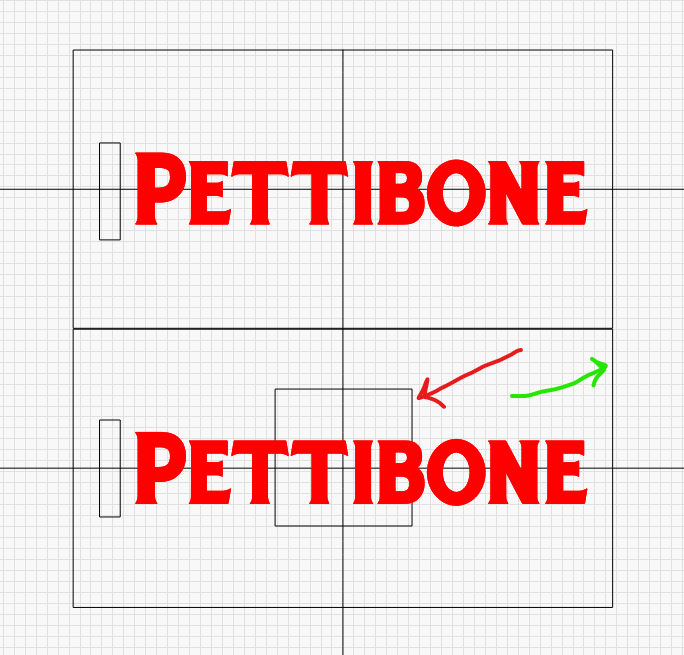I have these luggage tags(green arrow) and adjusted the X Y scaling under device settings so the preview light matches the size of the tags. ‘pettibone’ was not engraving in the correct area of the tag so I made a 25mmx25mm outline (red arrow) and adjusted the X Y scaling again so the red preview light would match its size, now the X Y scaling is not correct for the tag size (green arrow). Is there different adjustments for each of these?
This topic was automatically closed 30 days after the last reply. New replies are no longer allowed.