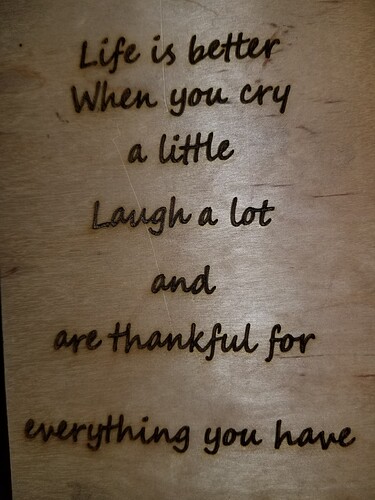Wow, the 1.0 update says great things are happening, but the support forum is filled with issues after upgrading. Should I wait?
Updating is always your call, but I am not seeing the forum “filled”, so that is a bit dramatic. ![]() There will most likely be unforeseen issues with any release of a software program. We are not unique in this, even with the extensive testing done prior to public release.
There will most likely be unforeseen issues with any release of a software program. We are not unique in this, even with the extensive testing done prior to public release.
We have had a few reports with this release. The most common, missing lib files, has been fixed, and a fresh download resolves it. We are tracking one confirmed and reproducible issue with Origin behavior. Many of the reports have been related to not fully understanding the new Virtual Array, how it behaves and the resulting way these virtual objects are displayed. With this new feature, we set it to default. We are having internal discussions, revisiting that choice, and may turn that off for our next revision, although the comments mostly come from existing users, as things are working a little different from what they are used to seeing when Virtual is on. Once explained, the comments about this addition have been very positive.
Thanks for all that Rick. I will ponder for a few days.
“Filled with issues” is a stretch. The ones I’m aware of are:
-
The installers have already been patched to address an issue with missing libraries affecting the installation pre-requisites check.
-
Users on MacOS Big Sur using Ruida controllers connected via USB that are having the same problems they have in the past - driver conflict issues with MacOS/Ruida USB.
-
Users with old GRBL firmware or other types of machines using the GRBL-M3 profile in LightBurn hit with a change to the GCode that doesn’t work on their systems (fix complete, patching soon).
-
Users who don’t realize that the new Virtual Array setting is on by default, thinking their arrays don’t work (they do - just un-check that toggle, and we’ve made it default to off now).
-
Users on MacOS using GCode controllers now have the option to connect to Bluetooth devices which they didn’t before, and their systems might not auto-connect any more because of this, which just means they have to manually choose the port their machine is plugged into. They’re saying it’s not working, but it’s just not auto-connecting like it used to. Choosing the port works (verified by multiple users).
Those are the only 5 things I’ve seen so far. If none of these affect you, you should be fine.
Duly noted and downloaded. None of those 5 should effect me if I watch what I am doing. Thanks for the replys.
I had hoped this would cure my “ghosting” in fill+line, but it has not. The line moves to the right about 1mm throughout. This messes up e, a, o, g, etc. You really have to zoom in, and I used a magnifier to the the approx distance off, and that allowed me to tell it all shifted to the right. Is this my Rudia controller ???
Other than that, which was present before, no issues found so far. Sure would like to cure this as I just don’t use fill+line to work around it.
If it’s consistent, you could be missing steps, or you could just have a firing lag in the power supply. You can using the Scanning Offset values in Edit > Device Settings to shift the fill a little to get them to line up.
I shall work on that, thank you.
Upgraded today and no problems, Ruida controller. 
Thanks Kris
Yes, that made things much better…MUCH better. Thanks for the help
Been using 1.0.00 for a couple of days now with Linux and transfer over ethernet. I have no idea what all these problems are that people are having. Works great here and loving the new features. 
Hank, have you tried if the camera works under Linux with LB v.1? (I have not had the opportunity to test it myself yet)
I also do not have any problems at all with LightBurn 1.0 even though I have been running production for quite a few hours even today.
Yep working fine for me
I don’t have a camera yet. If I get one it will need to be ethernet connected, not usb.
This topic was automatically closed 30 days after the last reply. New replies are no longer allowed.