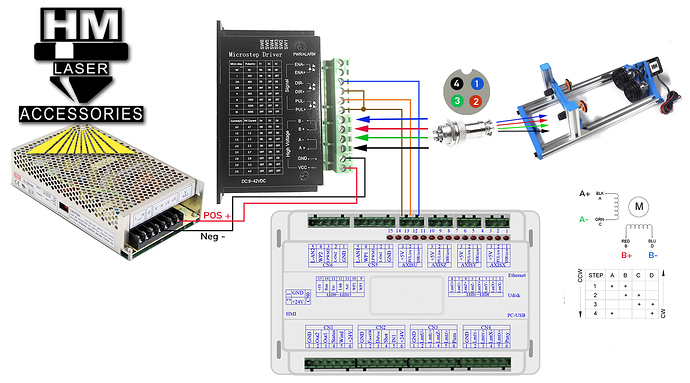Does this wiring diagram look correct for using a rotary on a Ruida that has a U Axis?
And in lightburn, how do enable the rotary since there is no option for choosing “U”
Or do I just chose “A”
The typical installation of a rotary adapter in a laser is that the Y axis controller lead to the gantry motor is disconnected and the pigtail/connector that is in the controller bay is plugged in its place.
In the image you’ve provided, you can see the 4-pin DIN connector and assignments. In my machine and in many others, there is a matching connector on the wall of the laser. The rotary connects there and the changed connection in the controller bay completes the circuit.
It is critical that the machine be powered off when changing these cables. Failure to do so may result in a damaged controller.
I was able to purchase a four-pole double throw switch that I spliced into the circuit, enabling me to shut off the laser cutter, flip the switch and turn it back on again. Pretty convenient and a reduced risk of damaging or fatiguing wiring performing the cable swap.
On the other hand, I was not careful enough and managed to create at least one poor crimp on a connection, causing my stepper motor to behave poorly. It is challenging to troubleshoot a dozen connections crammed into a small space, but it helped to have the loose wire fall out when tugged!
Lightburn has a toggle for enabling the rotary, which returns a brief message on the bottom indicating the result. It may be necessary to enter the firmware of the controller to calibrate your rotary to your requirements.
Yes that may be the typical way to do it, but the Y is a 3 phase servo using a 3 phase stepper driver.
So I can not use a 2 phase stepper motor the way you described… This Ruida has that extra U axis, so why can’t I use that the way it is described the drawing?? and enable it somehow in lightburn?
The U axis on a Ruida controller is only for a feed roller, it can not control a rotary attachment, the U axis can not receive commands while the job is running. It is a limitation of the controller, not LightBurn.
Ruida’s control of the U axis is very limited. They only allow scanning / cutting moves on X&Y, and there are no commands to move U or Z while X&Y moves are happening. The U axis is pre-set as a feeder, and I get to tell it how far to advance at the end of each job, nothing more.
Thank you everyone !