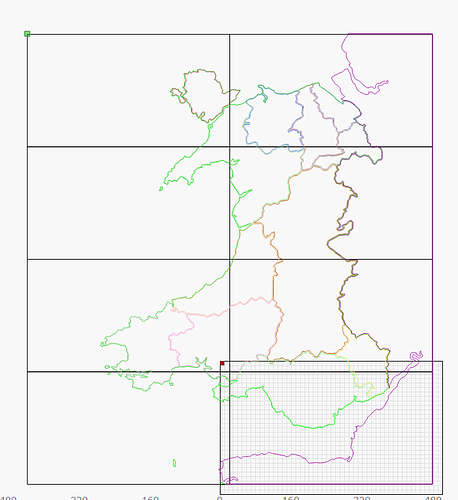Hi doing a large scale map for my holiday home i want to split it into boxes around the 250mm x 450mm have made an array of boxes as my cut line then layers them over the my design my question is how is. how do i get them to cut and leave the layer information as this will be done using different sheets for different layers so will have coastal sections on one sheet is broken into 6 bits of wood i will then have the counties on the next bit of wood with name and rods engraved in to them the map i show in the image is just showing the coastal and counties i have road names/place names and roads to overlay over the top layer. the key thing is don’t want to lose any layer informatation.
I don’t quite understand.
Different sheets is referring to sheets of plywood or something? Are you layering the wood?
Also, you say 6 bits of wood, but I see 8 boxes.
One way you can work is highlighting only what you want to cut, and then using the “Cut Selected Graphics” options.
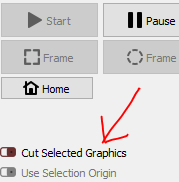
There isn’t a simple way to do what you’re looking for. The Boolean operations would work for the territory outlines, but you’d need to re-color them, if that’s what you want. If you’re only coloring them to split them up, you could just do selected graphics, as Blake shows above.
Thanks for the suggestions. I am going to have a play some more. my only solution so far is if i make 4 boxes in each different layer colour for that area i am wanting to cut on a sheet of ply wood i then use the Boolean tool to retain inwards. i select the color box and corresponding area of the map this subtracts the area of the map i am going to cutout. just going to be a long winded process.
i am toying with importing in back in to illustrator and doing the cuts in there then bringing them back in to LB.
I made a color library for Illustrator that lets you set your layer colors to the same colors as Lightburn uses. It won’t let me upload it here I guess.
If you have Facebook, you can check it out here: https://www.facebook.com/groups/1190357787764055/permalink/1438788612920970/
Thanks will download it now. and give that a go as separated all the layers that i need now going to bring it back in to ai as got to rethink how i do some of the layer.
This topic was automatically closed 14 days after the last reply. New replies are no longer allowed.