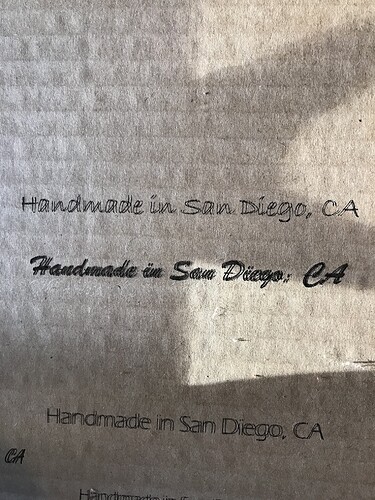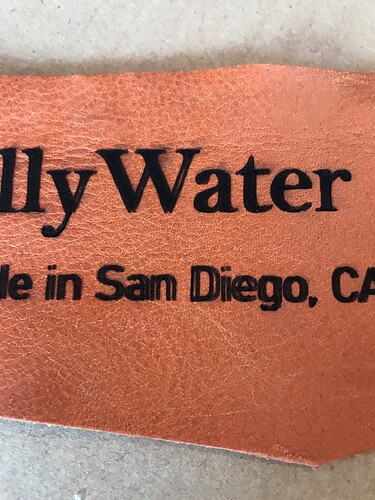Lightburn says it is running the burn but laser is not moving at all. Originally had trouble with double text.
If you are using Microsoft Windows it’s always a good idea to shut everything off and restart and see what you get and/or figure out the start procedure which at least gets you some consistency.
At the very least, turn off the laser, remove the USB cable, power on the laser, insert the USB cable and reconnect Lightburn to the laser device. You should be able to home the laser if it does not do it automatically.
I am using lightburn. Tried many different text with same result. I installed latest update and same thing.
This looks like you need scanning offsets for your machine. Read here: Scanning Offset Adjustment - LightBurn Software Documentation
Looks like you no longer have the problem with your laser not turning on, that’s great. Maybe update your original post stating you solved that problem and how you did it so others won’t start start trying to help you fix an old problem.
For the double text, definately look at what OZ mentioned and I would also recommend you look at the Preview window to see if you are using a font which describes inner and outer lines for each letter. You may need to zoom in to see this. If that’s the case then you are probably using “Line” mode in your Cuts/Layers selection and should consider a single line font or switch to Fill mode or Fill+Line.
I would also test/experiment on a piece of scrap wood or something other than usable material.
This topic was automatically closed 30 days after the last reply. New replies are no longer allowed.