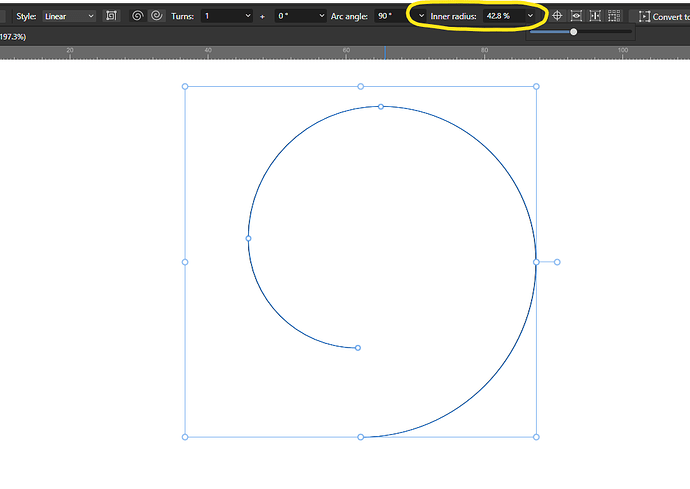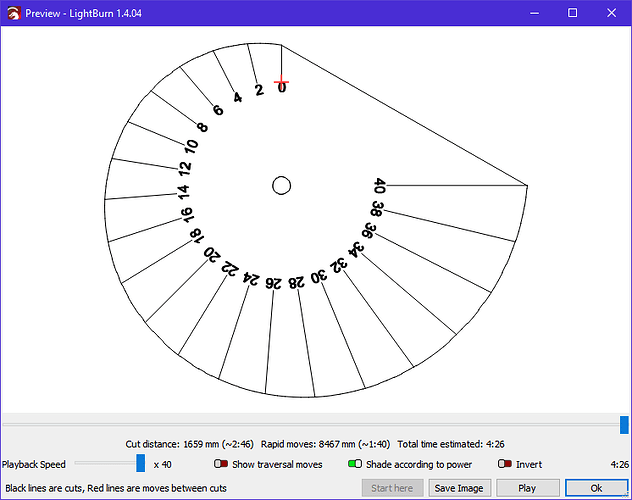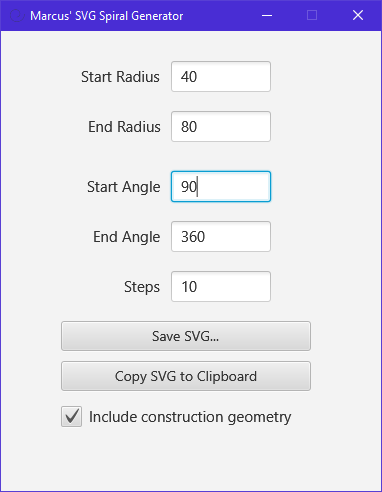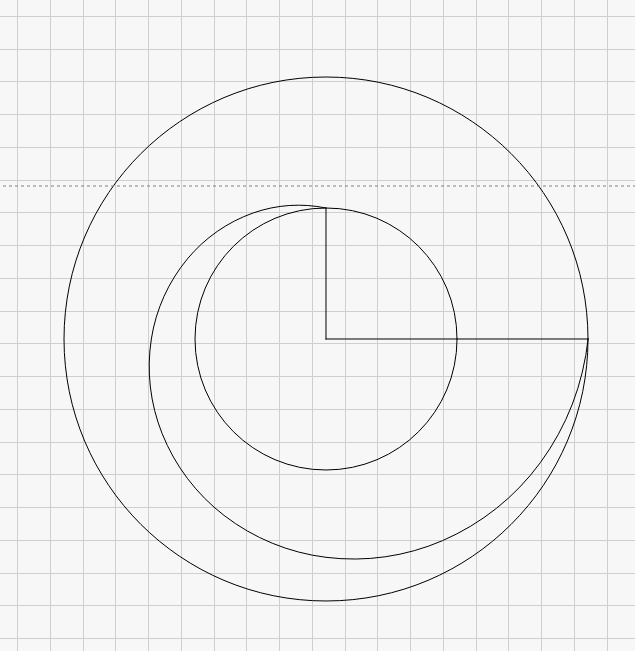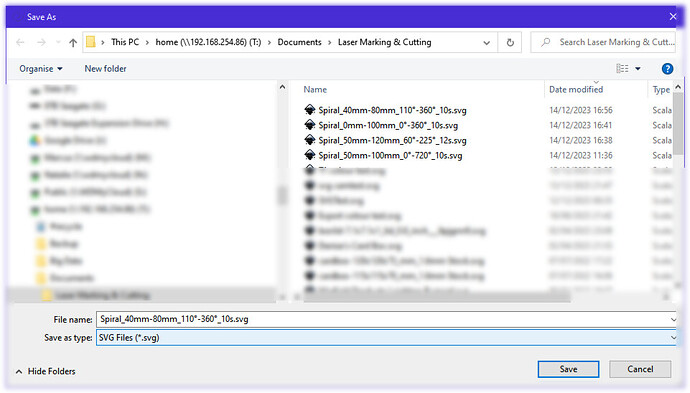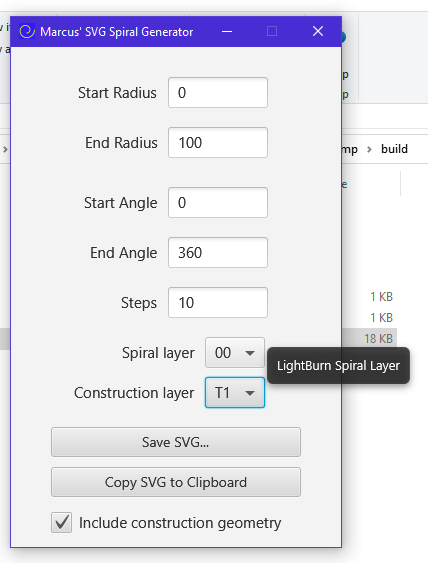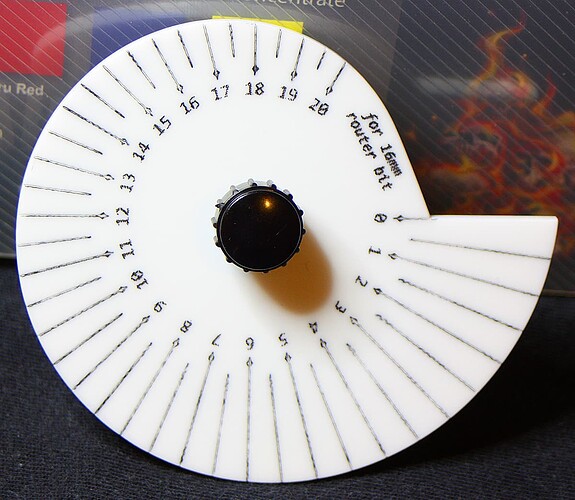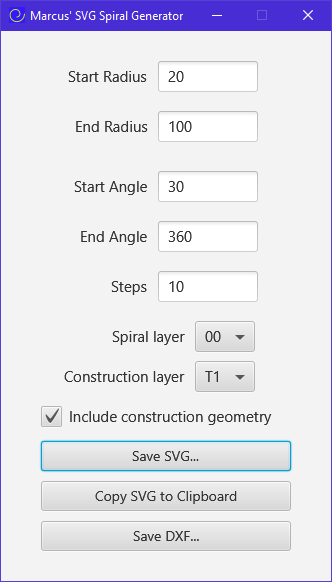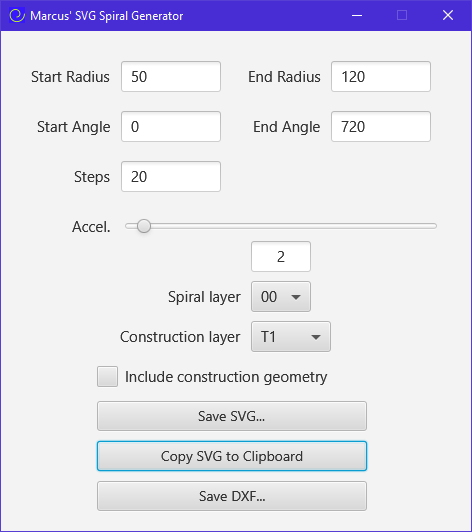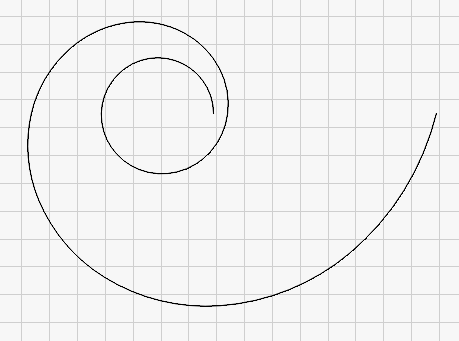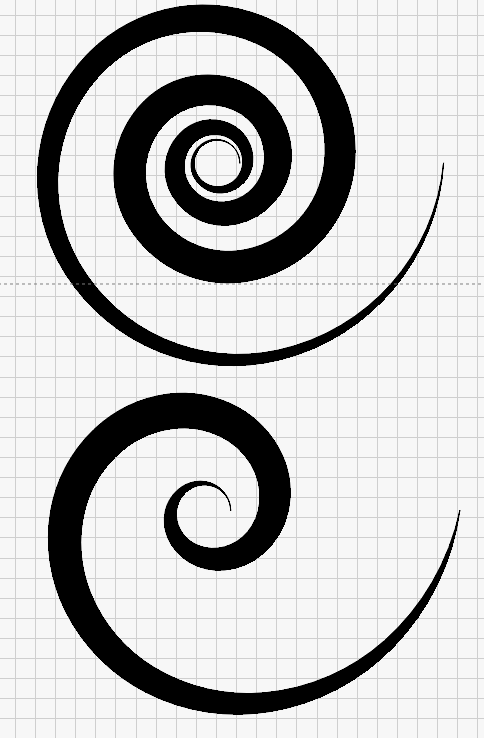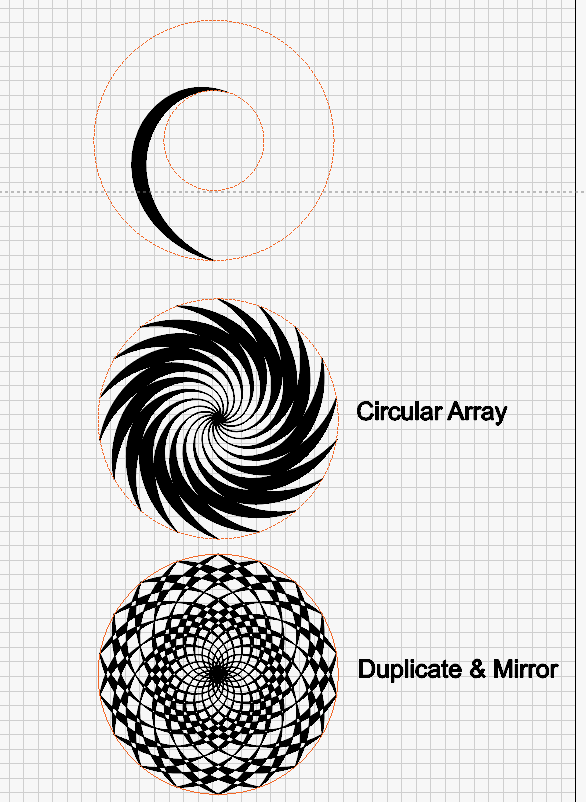In software programming, this is what you call “scope creep”. 


For context, I’ve been there. I’ve dabbled in creating many and varied software solutions over the years. The last one was using Xojo.
I can’t remember what the name is for when you make an “improvement” to the software, only to find that it screws up another part that was previously working quite well as it was. There is a proper name for it - just can’t remember it right now, but not important.
Anyway Markus, I downloaded your original version that includes the construction lines, and that’s all that I needed. That’s how I created the final artwork that I used. Many thanks for that.
It was a bit of a pain to get what I wanted. Not because of your software solution, but because I’m using an old 2013 iMac as my main “house” computer.
I had to use a usb stick to copy the software to an old laptop running Win8 and it worked perfectly - no requirement to install any DLL’s etc. But I couldn’t do any extensive testing on the w8 machine because I don’t have any appropriate software on it to test it with.
So, it was copying back to a usb drive, back onto the Mac, making some adjustments in illustrator. Then copying that back to the usb drive to upload on my Win7 machine in my garage, which is my main machine that has LB on it - which is connected to my laser cutter.!!! Heck!, I need to sort out my networking issues. 
Final adjustments were done in LB, then cut. The end result was perfect - except for my rather rudimentary job of colouring in the engraved parts. I’ve since engraved/etched/cut another one that should help it “look” nicer, but as it is, it’s fine.
Your software did EXACTLY what was required. I didn’t (and couldn’t) test it under various circumstances. I didn’t bother to fool around with options. I simply just input the start and end radius, saved it, and it was done.
The only thing that I thought was strange was when I imported the SVG into Illustrator, it was not at the correct size that I determined in the software. It was much smaller. Can’t remember exactly, but I still have the original if you want to know.
In any case, I simply enlarged the graphic element to the correct size that I needed and it worked as expected.
Thank you so much Markus. Great job, it saved me many hours of trying to come up with a solution myself. 


Cheers, Steve.
[EDIT] for over-use of the word “need/needed”.