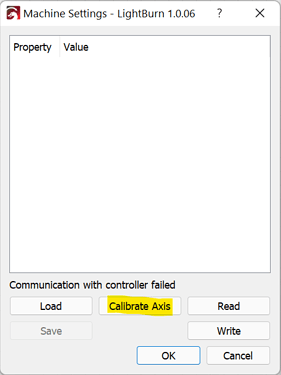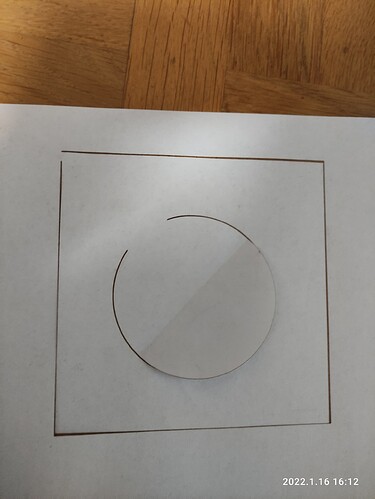Hallo mein name ist Philipp!
Hoffe ich bin hier richtig bzw mache nicht ein neues Thema auf wo eventuell schon die Antwort drin steht. Hab das Forum durchforstet aber keine Antwort gefunden zu meinem Problem.
Folgendes:
Besitze einen TwoTrees 30x30cm Cutter mit 40Watt.
Die Achsen sind kalibriert.
Habe dies mit einem Rechtek mit den Maßen 10x10cm gemacht, nachgemessen und Sie sind korrekt.
Wenn Ich in Lightburn selber ein Rechteck oder sonstige Formen mache dann wird dies auch korrekt und in genau dieser Größe gelasert, graviert oder was auch immer.
Wenn ich aber eine DXF Datei nehme (Hab mir einen Bauplan online gekauft für eine Holzuhr) kommt das zB Zahnrad nicht 1:1 sondern hat minimale abweichung zur tatsächlichen größe. Also das Zahnrad ist um ca 2 mm größer als gewollt.
Habe aber bereits alles schon mal komplett deinstalliert und nochmals frisch installiert, hab alles neu kalibriert, und und und, das Problem bleibt jedoch bestehen.
Kann mir da eventuell jemand weiterhelfen oder Tipp geben wieso dies so ist? Oder wie ich es beheben kann?
Vielen dank an euch alle schon mal im Vorhinein.
Lg
Philipp
Hello my name is Philipp!
I hope I’m in the right place here or not opening a new topic where the answer may already be in there. I searched the forum but couldn’t find an answer to my problem.
the following:
I own a TwoTrees 30x30cm cutter with 40 watts.The axes are calibrated.
Did this with a rectangle measuring 10x10cm, measured and you are correct.If I make a rectangle or other shapes in Lightburn myself, then it will be lasered, engraved or whatever correctly and in exactly this size.
But if I take a DXF file (I bought a blueprint online for a wooden clock), the gear wheel, for example, does not come out 1:1 but has a minimal deviation from the actual size. So the gear is about 2 mm larger than intended.
But I’ve already completely uninstalled everything and reinstalled it freshly, I’ve recalibrated everything, and and and, but the problem persists.Can anyone help me or give me a tip as to why this is the case? Or how can I fix it?
Many thanks to all of you in advance.
LG
Philip