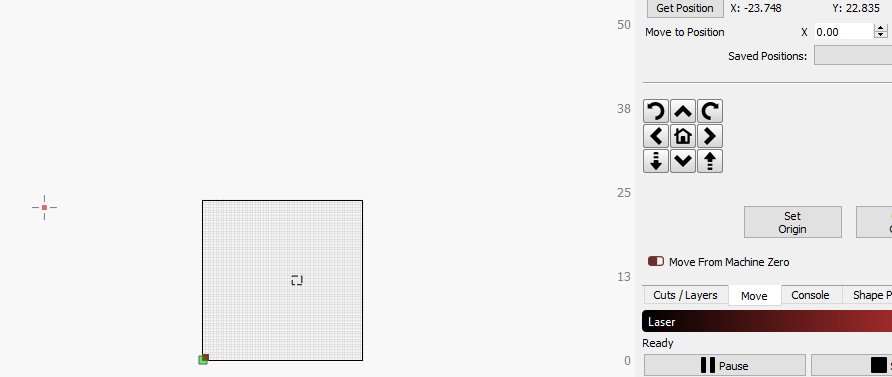Got a likely simple answer question that I can’t figure out.
Using Eleksmaker 3axis + the 32bit nano + eleksmaker extra with limit switches. 620x620 (24inx24in) work area.
Using the version just previous to the latest (update came out while I was working on it). 9.19
It’s been working great so far but I took down the machine to redo wiring/solder connections to add longer wires and clean it all up and to put up some new brackets up for my drag chains. I put everything back together and I’m able to home the machine with no problem. I can also use the arrows to move it without issue. But it doesn’t seem to recognize my work area correctly when framing.
For example if I home the machine (which also happens on startup). And then I draw a box out in the work area and attempt to frame it, it doesn’t seem to match up. If I try to do it right after homing, for some reason it moves briefly and kicks the limit switch instead of heading the other direction.
However, if I move position to center manually and then hit frame, it does perform the action correctly although not anywhere near where it’s showing on LB.
My question is two fold:
When I try framing from home position why would it move the opposite way/stop suddenly? (I do have bumper settings for home switches set up, it’s no issue for me to go home and move away from home with arrows manually)
What would cause it to not understand the work area after homing the machine?
I’ve read a few threads with somewhat similar issues but it seemed more common in CNC setups which mine is not. I’m fairly sure I didn’t alter any settings in lightburn when performing the maintenance and I’m not sure if something is wrong with hardware. Wiring seems fine as everything seems to operate correctly until framing.
I’ve also tried homing then selecting get position (which shows as 0,0,0) and then setting that as origin. This had no effect. Problem still occurred.
Any thoughts?