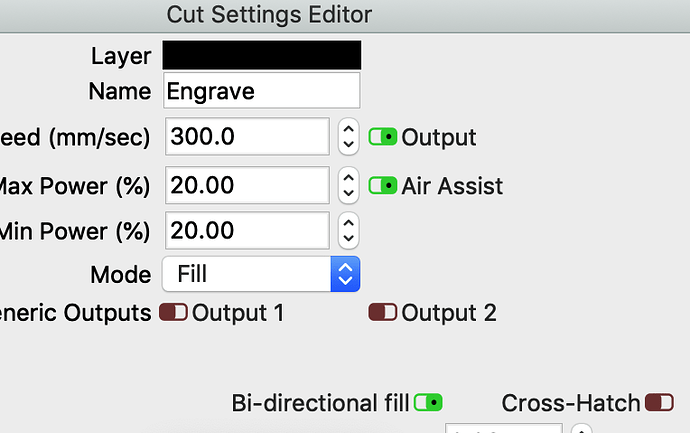Is there a way to enable unilateral scan engraving? I’ve always had to engrave this way in rdworks or I would get double images. Is there a way to enable this? Where it only engraves in one direction along the y instead of both directions?
I guess you mean how to turn off bi-directional fill? Double click the layer in the cuts panel you want to change then uncheck bi-directional fill
If you’re always getting double images, you likely need to set up a scanning offset table. https://github.com/LightBurnSoftware/Documentation/blob/master/ScanningOffsetAdjustment.md#scanning-offset-adjustment
This is exactly what I was looking for, I can’t believe I missed this! Thank you you’re a godsend !
This topic was automatically closed 14 days after the last reply. New replies are no longer allowed.