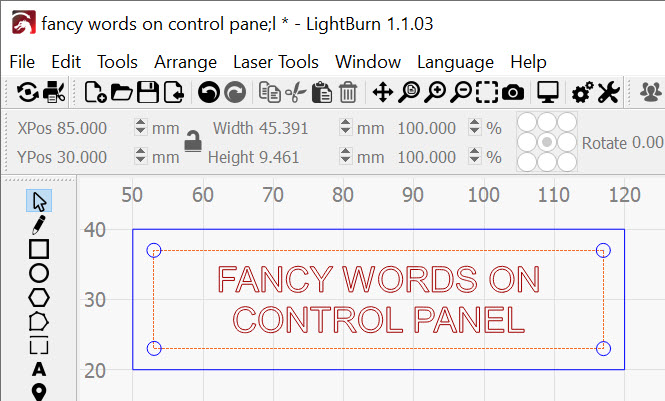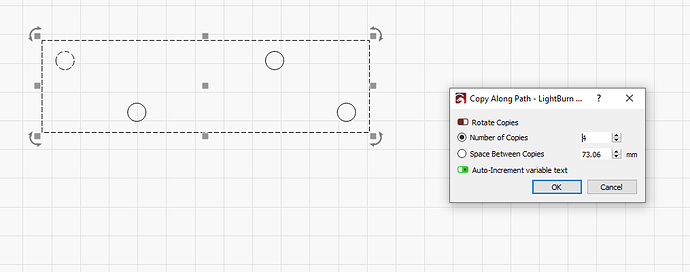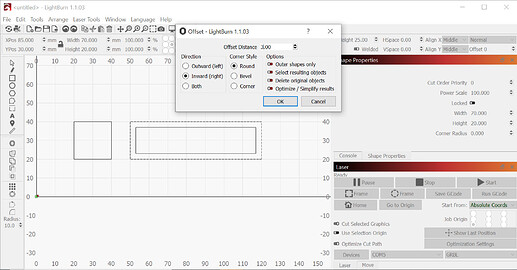You had a forum for this topic on July 2019. I need to drill 4 corner holes, all equally spaced, on a rectangle . Rick, commented at 7:56 saying to use the copy along path tool. (It’s not in Tools anymore, it’s under Arrange). Anyways, I’m selecting the rectangle, then the hole, choosing Copy Along Path, selecting number of copies 4. It puts 4 circles in my rectangle, but they are in all different places. What am I doing wrong?
Do you need them exactly on the corners of the rectangle? If so, I suspect you’re better placing the circles directly on the corners. Grab the circles by the center and rely on object snapping to snap to the corner position of each corner.
We’re making electrical panel placards. We need the pre-drilled holes on each of the 4 corners, but the distance from the side the exact same measurement on all. We will need to make these same type of phenolics over and over, so I want to get to be able to create these tags quickly and accurately.
I’ve tried to attach a picture of what I’m getting when I use the copy along path tool. Are you able to view it?
I don’t think the copy along path tool is really intended for precise placement. I’m trying to think of a clever way of doing what you’re looking for but I think the most straightforward is to use the standard Create Grid Array tool. Especially since you know the dimensions of the rectangle.
There are a lot of options in the tool to accommodate most scenarios. Once you create the circles you could group them and then center them into the rectangle.
In your particular scenario where you’re saying the holes are always a specific distance from the sides irrespective of the size of the rectangle it might be just as easy to place the circles directly on the corner. Then after setting the specific distance from side required in Arrow increment size in Settings, then just use arrow keys to step in from each side.
The circles snap in place on corners.
Drag them to the corner and it will snap.
Just make the rectangle the size you need the holes to be in and you are done.
Yes- this should work for you; set snap to objects in preferences. Drag the circle till you see the crosshair with vertical and horizontal lines, then let go.
Here is a movie showing the drag to corner:
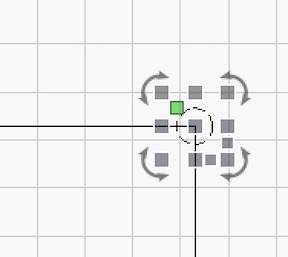
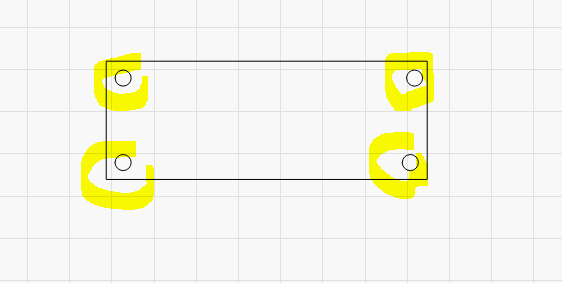
This is what I need. It’s not snapping with exact measurements.
Why approach did you attempt? Did you try any of the options I described?
I drew a rectangle,
then used offset shapes to draw a rectangle inside the rectangle.
then I moved the inside rectangle to T1 so it wouldn’t cut or engrave
then drew a drill hole on the corner of the tool layer rectangle
(I used the control key to draw hole from the center of the circle and snapped to the corner of the tool layer rectangle)
I copied the drill hole to the other corners
apply text - put text setting on another layer