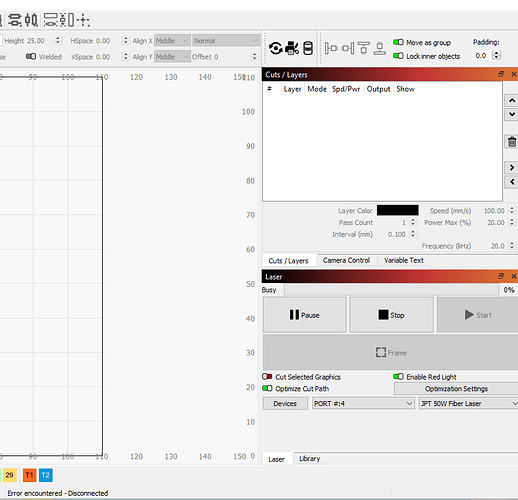LKJ
July 15, 2022, 7:41am
1
Hi everyone. I am trying to setup my 50W JPT Fiber Laser, and have already added it into my device list using the “Find My Laser”.
It still says “Error encountered - Disconnected” at the bottom right corner of the screen, and also says laser is Busy. I can’t even perform framing. Does anyone have any idea on how to proceed?
I was using Ezcad2 prior to this, and already installed the Ezcad2 driver (following the tutorial here: Galvo Installation - LightBurn Software Documentation )
EDIT: Also FYI, I am using Windows 10.
Thanks in advance!
krazyhobo
July 16, 2022, 1:25pm
2
Same issues here on my end. I have the USBLMCV4 version not the V2. Just need to go back to EZCAD2 and get a damn refund.
LKJ
July 27, 2022, 6:52am
3
Hi, can someone please help? Been stuck at this for almost two weeks.
JohnJohn
August 12, 2022, 3:25am
4
I’ve tagged this as a galvo topic. I don’t know how this got missed.
I’m informed that Laser Mark V4 functionality should be working. The V1 is what hasn’t been tested yet.
I believe that’s what’s showing on the graphic as LMC4 on the Manual setup page but I’m willing to be corrected on this.
Hit the link and scroll up to the setup video. See if that has what you need to get going.
system
September 11, 2022, 3:26am
5
This topic was automatically closed 30 days after the last reply. New replies are no longer allowed.