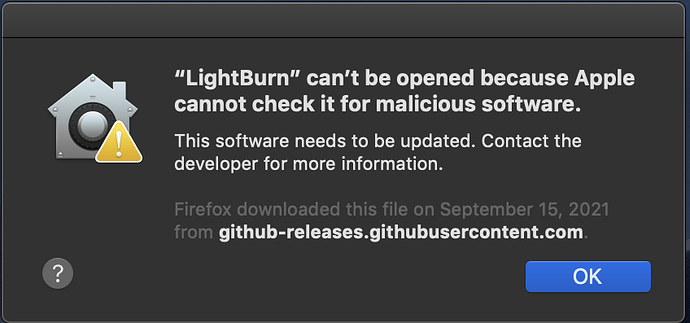Tried to open Lightburn this morning and I’m getting this error. Anyone else having this problem?
Every user has this “problem” because Apple has decided that rather than simply tell you that they haven’t been able to scan the app, they treat it like the end of the world.
Just follow the installation instructions here:
https://lightburnsoftware.github.io/NewDocs/Installation.html#macos-installation
We are working on getting the app notarized as well, but it requires turning on some compiler options that are causing the app to crash when interacting with Apple’s camera capture driver and we haven’t figured out why.
its weird we have been running Lightburn on 3 different macs for over a year and this is the only time I have seen this come up. Thank you for the response.
It’s a new warning / requirement in MacOS Big Sur.
Right click on Lightburn, then select open. You only need to do this once.
This topic was automatically closed 30 days after the last reply. New replies are no longer allowed.