I have two machines, a GRBL and a Ruida controller, switching between the two machines in lightburn is a very tiring process, as I have to change the settings (i.e. change the units mm/sec, mm/min) and change the layers’ speed and power every time I switch from one machine to the other, I wish there were an easier way, where I can set everything for each machine and by choosing the machine from the list all the settings and layer settings for the specific machine is loaded
LightBurn already has machine profiles. See more here:
https://lightburnsoftware.github.io/NewDocs/AddingYourLaser.html
You can add as many laser profiles as you want. Then in the Laser panel there’s a drop down to choose between them.
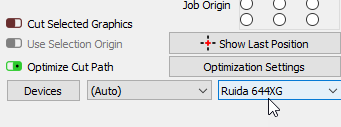
Yea, that’s true, but it has only one set of settings, and one set of layer settings that are shared between all of the machines
for example: my GRBL machine engraves wood at 1000 mm/min @ 20% power while my DSP machine engraves wood at 300 mm/sec @ 15% power
You can leave the setting for each by placing settings for your projects in the ‘library’ tab.
No, you can do as you want. LightBurn provides you to save template files with layer settings predefined and ready for a particular use. You can have many of these and set them up for the different laser systems connected.
LightBurn also provides the Material Library option, allowing you to save presets for a given setup. You can create a library for each laser connected, using the appropriate library for the laser selected.
LightBurn was designed to work nicely in mixed computer and laser system environments, not requiring the operator to know a good deal of software and different lasing systems.
Thank you very much  I will try to do that,
I will try to do that,
The more I use lightburn the more I love it 
This topic was automatically closed 30 days after the last reply. New replies are no longer allowed.