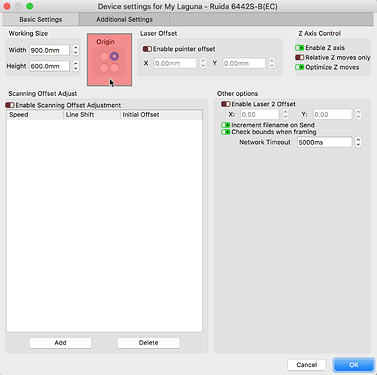I have 2 Red/Black lasers running the same Ruida controller. 1 unit is a 80KW, the other 100KW. The 100KW came with Lightburn so I installed that license on a dedicated Win PC. When I opened the file that I created using my other license it flipped the image - meaning I was placing a logo on some leather wallets, the original file had the image on the lower right, when I open the Lightburn file on the other machine the logo image is on the lower left. Why?
How did you set up the ‘Device Profile’ for each of these lasers? Do both laser home to the same location. If so, make sure you have the ‘Machine Origin’ set the same in both profiles. Click the ‘Spanner/Screwdriver’ icon near the top-center of the LightBurn UI to expose the ‘Device Settings’ for that profile.
That’s exactly it. My 100KW unit is set to top right, the other to top left. I had no idea that the file would follow that setting and thus flip/mirror the image. Thank you for clarification.
1 Like
This topic was automatically closed 30 days after the last reply. New replies are no longer allowed.