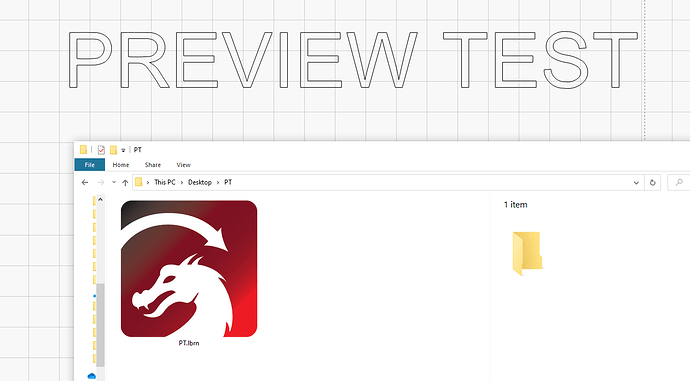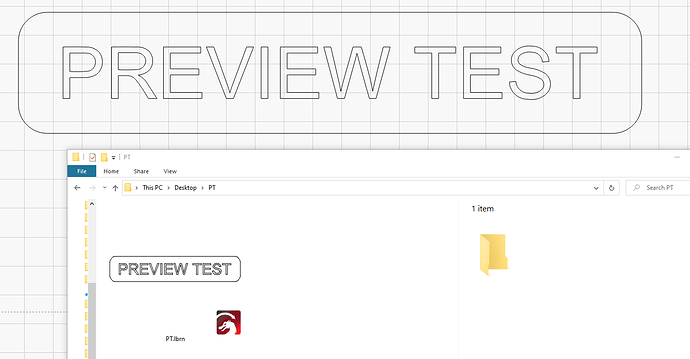Oz, please check the attached project.
Try saving it once with the the surrounding text frame and without it (delete the frame, leave only text before saving) and see if you end up seeing the preview icon only when the frame is deleted from the project (only text) or vise versa…
PT.lbrn (13.8 KB)