When I import a file (made in corel) the y axis seems to distort. for example if I make a square 25mmx25mm it imports and looks ok ( a square) but when it cuts out on the laser it is actually 25mm by 75mm. If i make the square in lightburn it cuts correctly. Just wondering where my disconnect is? I have tried different file types, pdf, svg, ai.
Do you have rotary enabled, by chance?
I have been working with the rotary.
If you have this enabled, turn it off and you should be in business. I think…
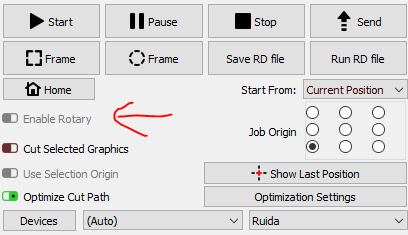
Go to Tools > Rotary Setup and make sure the button is off there. The one Blake points out might not be shown on your system, depending on your settings.
1 Like
This topic was automatically closed 14 days after the last reply. New replies are no longer allowed.