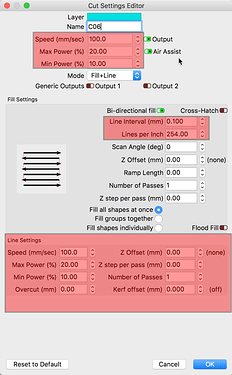The fill works fine but then the line function comes in and burns the hell out of it.
Any help there? How does the line power relate? Where to I set the line power vs the fill?
Not really giving us much to go on here. But I will take a stab. The cut settings for all objects on a given layer are provided in brief, by looking at the ‘Cuts’ window and full detail by double-clicking the layer color in the ‘Cuts’ window. This will bring up the ‘Cut Settings editor’ window.
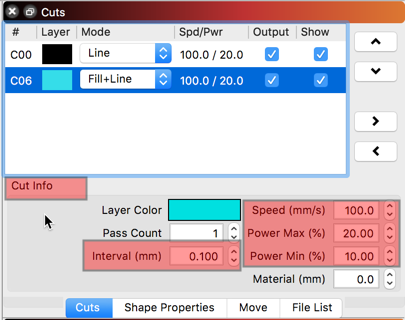
Is this what you are looking for?
So, the line settings at the bottom are only for the fill and line mode? Maybe I just need to play with these a bit more, but still I was having issues with the outline burning after a perfect engraving
Are these tasks built as separate layers or is the outline cut being defined as part of a ‘Fill+Line’ layer? When you say “having issues” are you saying the cut is too dark/too much energy is being deposited for that part of the job OR are you saying you want the ‘Line’ cut to happen at a different time or in a different order/sequence in the job?
The fill to raster the image and the line to define it but not really cut deep. I feel that it should be around the same setting but seems MUCH stronger than the filled image
When i do “Fill + Line” operations set the line settings similar to that of vector engraving. for instance I might run 200mm/s with 60% power for the fill, then set the line settings(in the cut settings editor window) to something like 45mm/s@20-30% power. Dowsn’t take much to etch the edges and crisp the image up 
This topic was automatically closed 30 days after the last reply. New replies are no longer allowed.