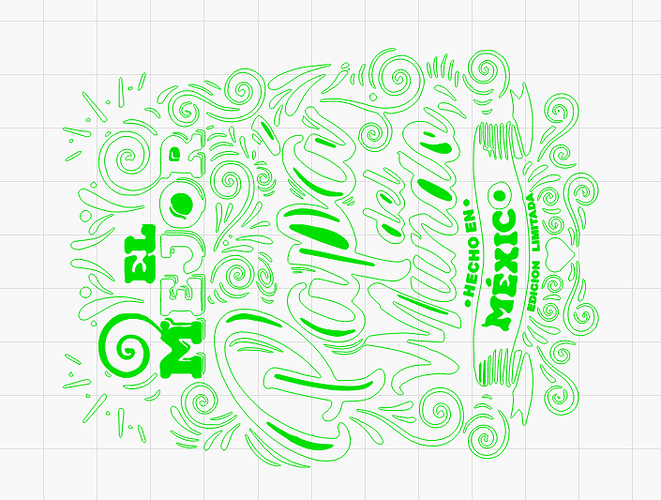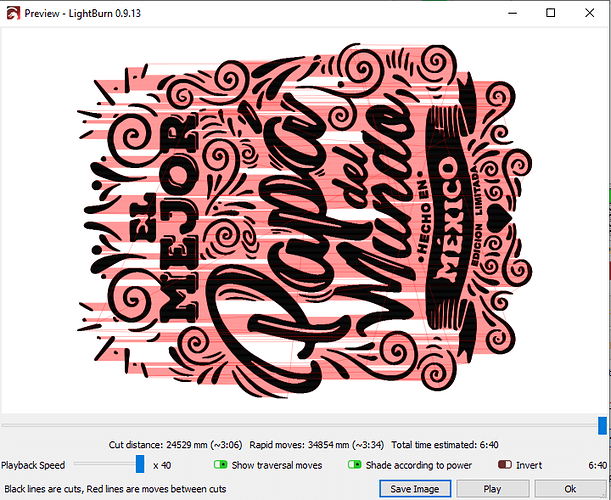Fill layer has random solid fills. How do I make them all solid. Ive tried ungrouping to see if there are multiple objects and they are not. They are no open segments either.
Here is the preview and it looks ok., but I don’t know why the view on the workspace looks different.
Observation: when I export it as an svg into Corel, its solid. I then saved as .ai and reimported into Lightburn and its solid. I originally imported into Lightburn as a pdf when it was randomly solid though. Ive been importing pdf files without any problems in v9.12.
This is found and fixed already, but the problem is actually the source art is not actually closed - the ends touch, but they aren’t connected. The code that builds the job for the laser allows this, but recent changes to make filled rendering faster didn’t include this, so any shape whose ends touch by aren’t actually using the same node will draw as open, not closed / filled. The 0.9.14 release will fix this, and I expect we’ll put that out fairly shortly.
How can I reload v9.12? Id like to reinstall until the fix has been corrected.
Thank you,
It would be 0.9.11 to get the previous fill code. You can fix it on your end by using Edit > Close selected shapes. They’ll draw properly if closed.
This topic was automatically closed 14 days after the last reply. New replies are no longer allowed.