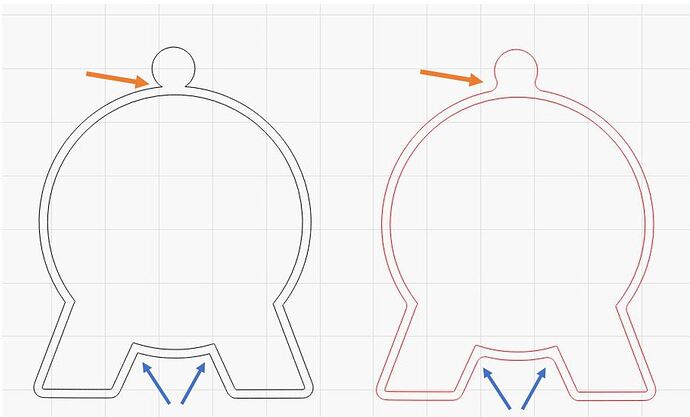Is there a way to selectively create a fillet/radius at the intersections between 2 intersecting circles that have been welded together? I have a shape consisting of multiple corners, and I would like the top sharp corners to be radiused, but would like to leave the other sharp corners as sharp corners. I can offset outward, and offset back inward to achieve the radius I’d like, but as mentioned it will radius all the other edges I wanted to keep as sharp corners. In the image shown, the left is original, and the right is with the “offset” trick. I’d like only the orange arrow’s location to be radiused, and leave the blue arrows as sharp corners.
Thanks in advance!