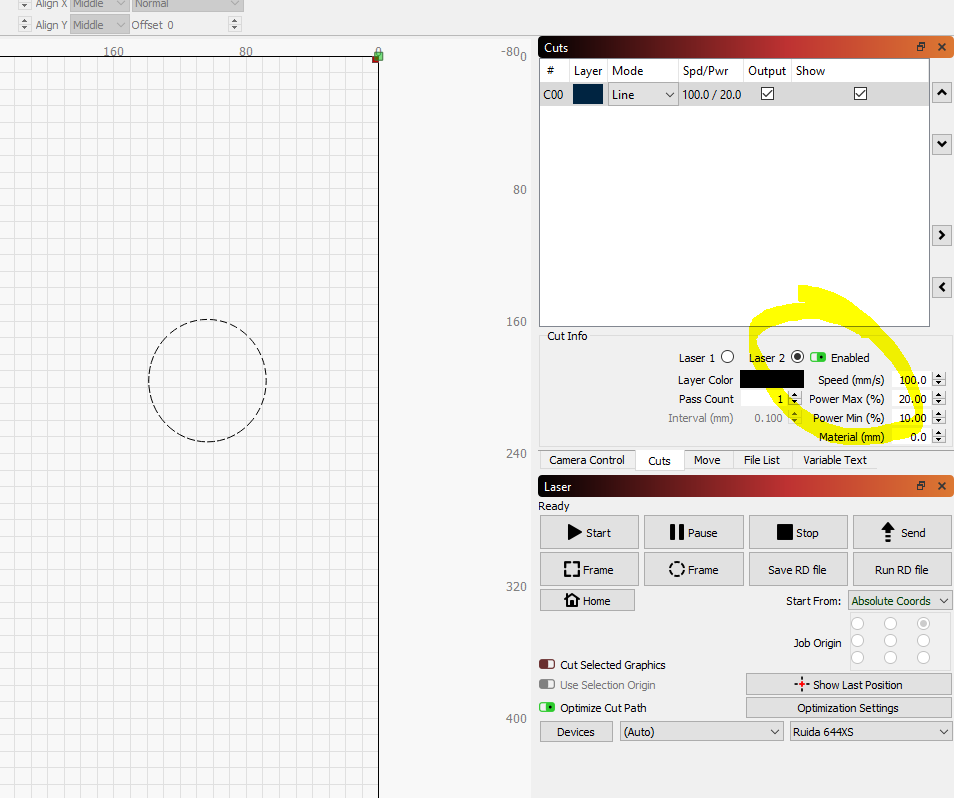I recently installed Lightburn using a Ruida 644XS controller. My laser uses a single 100w tube and as far as I can tell it’s only designed to use a single tube.
Using RD Works the laser cuts and etches just fine. When using Lightworks, I have to manually switch over to laser 2 and enable it to cut or fill. By default, the software starts with laser 1 enabled along the right side of the interface.
I don’t mind having to manually switch over to laser 2 and hitting enable before running files. However, I picked up a Lightburn camera and I can’t get the machine to burn the test calibration. I’m assuming the software is defaulting to laser 1 for the test cut which yields nothing, just scanning. Any feedback or suggestions would be greatly appreciated, if there is anything I overlooked please let me know, thanks.
Things I’ve tried:
Switching between the vendor setting and rebooting after writing the changes from the water protection for laser 1 & 2.
Switching between laser 1 & 2 in laser setting, writing and rebooting after changes.