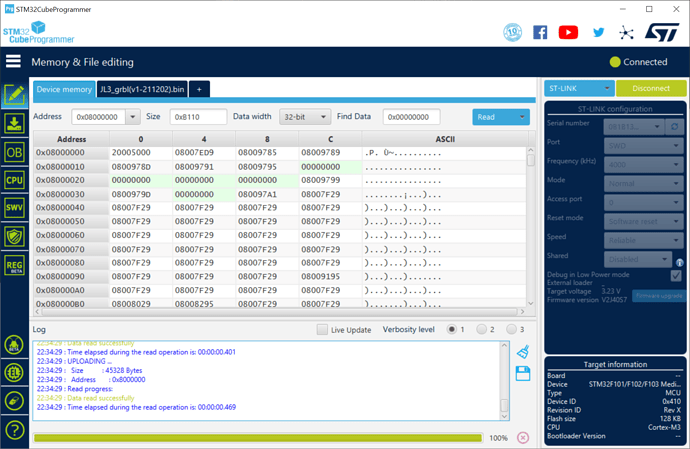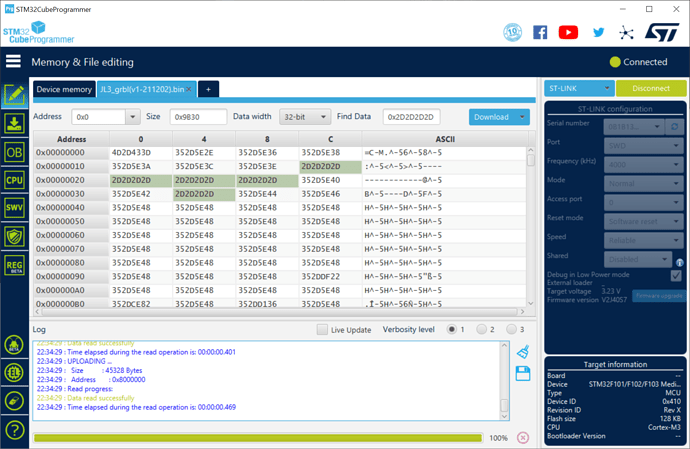All,
I’m trying to load my firmware with uploader app into JL1. As already stated - it does not run.
Comparing BINs - it appeared that JL3 firmware (meaning factory boot loader) has some primitive scrambling, but I can’t figure it out. First I thought it is simple addition - but apparently not. If 2D2D2D2D is the key - what is the function?
Anybody sees pattern here?
It is occured to me that this maybe flash offset related. But it is too repetitive and I can clearly see all text messages in compiled GRBL but cannot find any text in that JL3 firmware, that made me think this is scrambled.