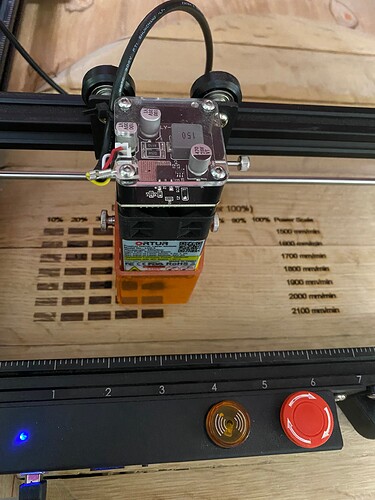I have the Ortur Laser Master 2 Pro. My flame alarm went off about 50% of the way through the job. Can I start from here to resume the job? If so please explain.
Alison
A few questions:
- What kind of job was it? Can you share a photo of the partial job? That could determine the possible remediations
- What “Start from” mode are you using?
- Have you since moved the location of the work piece?
1_PowerScale Basic Power-10-100 Speed-1500-2100.lbrn (434.2 KB)
It’s a power scale test on oak
It stopped at 15% 1900mm/min
I have not moved anything as yet
1_PowerScale Basic Power-10-100 Speed-1500-2100.lbrn (434.2 KB)
Thank you
Got it. The easiest fix may be to go to Preview, then scan through until you get to the place where the burn failed, then do Start here->Start job on laser from here.
It may be difficult to get it to line up quite perfectly but may not matter too much for your burn test.
I will try that. Thank you
I got an error 9 “g-code locked out during alarm or jog state”
When do you get that? Is the machine connected to the power supply?
You may need to rehome although not ideal.
It just happened when I tried to start from here. I’ll turn it off, on and try the simulation again.
It’s running. Not exact placement but close enough for a scale. Thank you for your help and your time.
That’s interesting. It may be slightly off but should be within a fraction of a millimeter if your homing is working correctly. How close is it?
My apologies I did not realize you had posted again. I may have moved it when I was resetting it. Thank you for your time.
This topic was automatically closed 30 days after the last reply. New replies are no longer allowed.