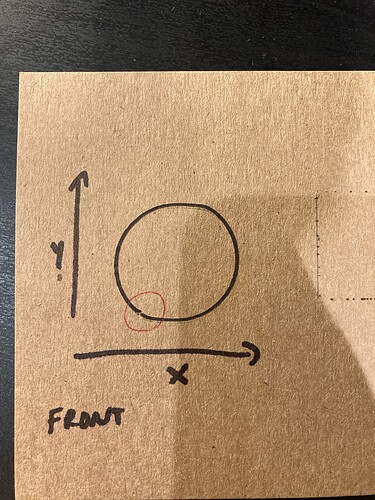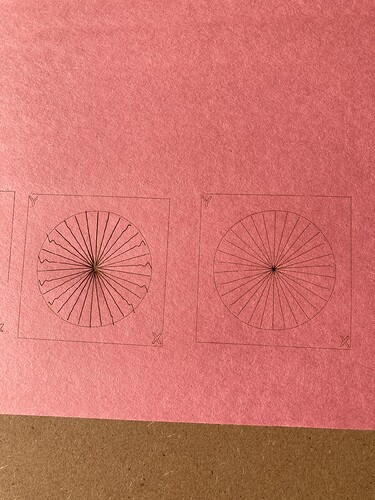Hello all. Still new to laser machines. My circles are flat on the bottom and top. There’s also a small break in them (see photo). I’m wondering what I have to adjust to remedy this. The X-axis gantry does feel a little clunky when it moves, but adjusting the eccentric nuts didn’t seem to fix it. Any ideas? I’m using an Atomstack X7 40W (brand new). I apologize if I’ve posted in the wrong place.
I’m guess this is caused by backlash due to your pinions not be properly secured to the stepper shaft. Check both axes but I suspect the issue is your Y stepper. Make sure the grubs screws are well secured with one being on the flat portion of the shaft.
Thank you. Do you know where these screws would be located on my machine? I have no idea what they look like.
The screw is the black item in this picture:

Wonderful. Thank you.
I attempted to adjust the screws you mentioned but it had no discernible effect. I did a test burn using a Lightburn file from Ortur (see photo). The one on the left is faster, and the one on the right is slower. The spokes of the wheel don’t meet the circle’s edge, and there’s a wiggle on quite a few of them. Any ideas? Thanks again.
Solved. The fix was quite simple. The Y axis belts were just a little too loose. I thought I had gotten to the maximum tightness, but the belt had actually just gotten stuck on the edge of the metal rail. BTW, on this model, it seems as if the grub screws are fused / glued in place. There was no movement in either direction when I tried to adjust them.