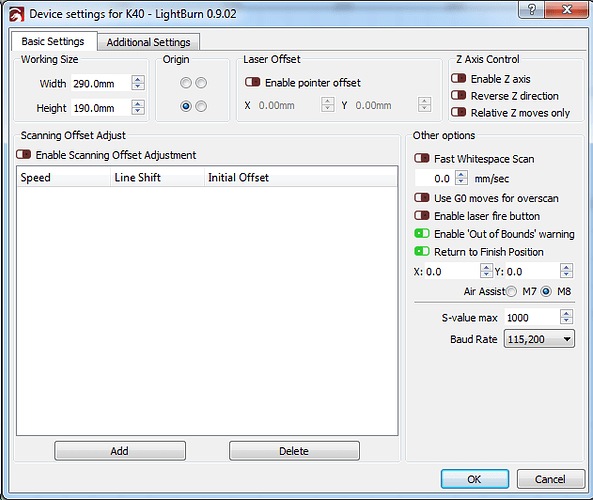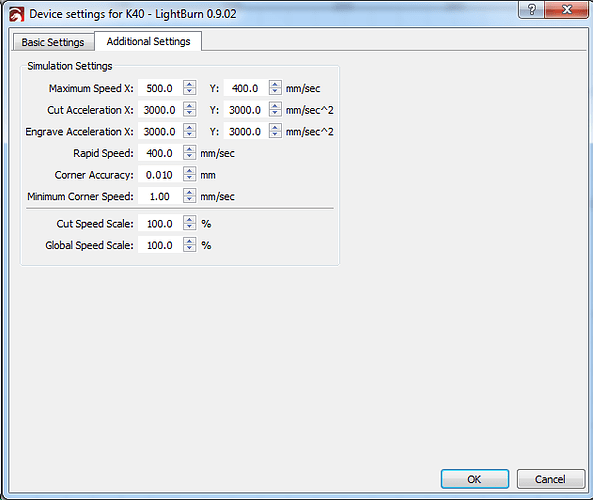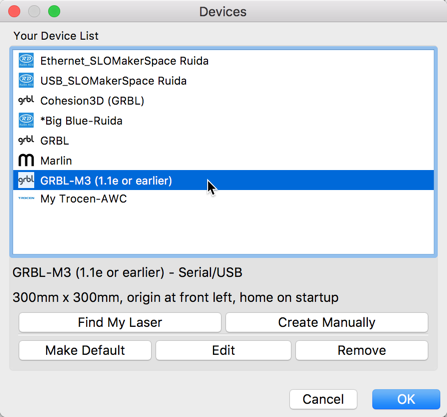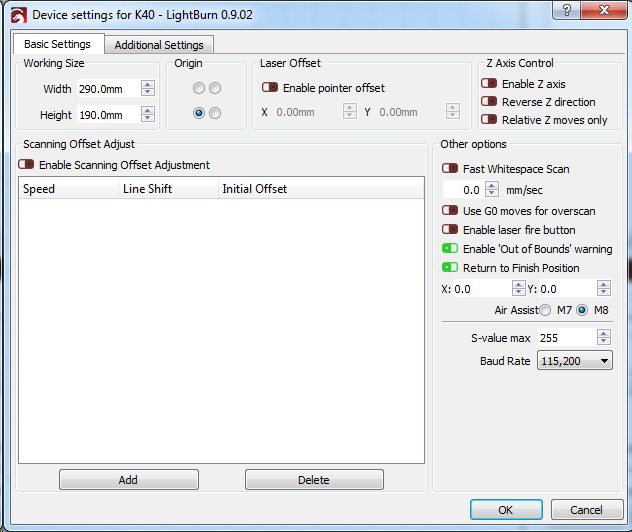oliv
April 16, 2019, 5:54pm
1
Hello,
The laser is working and cutting except on each angles. (I have the same issue if I try to cut a circle. The cut is not closed)
I imported a dxf file, I also tried to draw a square, circle and polygon with LightBurn but each time it’s the same issue. Cuts are not closed.
I think that 1 parameter is not correct but, even if I search it, I don’t know which parameter is on default.
Could you help me?
Thank you by advance.
Rick
April 16, 2019, 6:30pm
2
Have a read through this thread.
What version of GRBL do you use? GRBL-LPC has parameters that let you tune the lower end of the power ramp so you can “pull it up” to where a high power tube ionizes. I’m not certain 1.1f has this - it wasn’t really meant for high power lasers. The alternative would be to use the GRBL-M3 driver, which doesn’t use power ramping.
I want to reorganize my GRBL GCode generator to allow these to be used by the same device, but the way it’s set up right now, the M4 based generator assumes “laser mo…
Using the GRBL-M3 device will probably help, as it uses constant power output, instead of power ramped by speed.
oliv
April 16, 2019, 7:48pm
4
Thank you for your answer but … what is GRBL-M3?
Rick
April 16, 2019, 8:19pm
5
GRBL-M3 is one of the available profile settings in LightBurn found in the ‘Device Settings’. Profile intended for pre-1.1f grbl or in this case, when one wants to have constant power output, instead of power ramped by speed.
oliv
April 16, 2019, 9:02pm
6
ok, I will check tomorrow
oliv
April 17, 2019, 5:12pm
7
I’m sorry but I don’t found the parameter to be modified to have a constant power output instead of power ramped by speed?
Here under the screnn I have on device setting.
oliv
April 17, 2019, 5:24pm
8
I checked on GRBL 1.1 documentation and it said that M3 and M4 commands are available.
Rick
April 17, 2019, 6:00pm
9
Suggestion was to try the “GRBL-M3 device profile” which can be found in the ‘Devices’ window. Click the ‘Devices’ button in the ‘Laser’ window to open this dialog.
oliv
April 17, 2019, 7:48pm
10
I have only GRBL K40 in this device
Rick
April 17, 2019, 7:54pm
11
I do not understand your comment. Did you try to add , setup and use the GRBL-M3 profile?
oliv
April 17, 2019, 8:05pm
12
No, but now it’s ok, I found the profil.
oliv
April 17, 2019, 8:13pm
13
With GRBL-M3, there is no fire.
With K40 (GRBL for K40), I tried to decrease the speed.
You might need to change the device setting called “S value max” to match the setting of $30 in the controller.
oliv
April 18, 2019, 1:52pm
17
Thank you but I already have this page (all the explanation pages for GRBL in fact.
I already checked M3 and M4 (that why I understood that M3 and M4 was implemented function in GRBL 1.1)
But I don’t know how to use this information.
oliv
April 18, 2019, 1:54pm
18
OK, I will try this afternoon to modify the S value equal to the $30 parameter in GRBL
oliv
April 18, 2019, 5:43pm
19
Do you mean that I have to adjust LightBurn with $30 parameter?
In my case, $30 parameter is 255.
oliv
April 18, 2019, 6:04pm
20
Hello all,
it’s OK with GRBL M3 with S-value max equal to 255
Thank you all