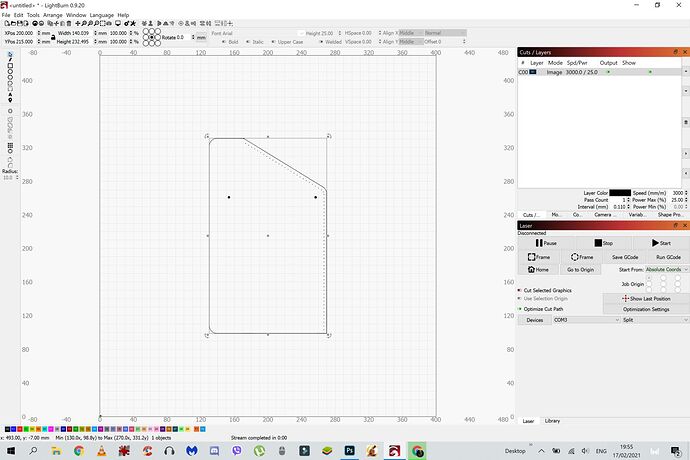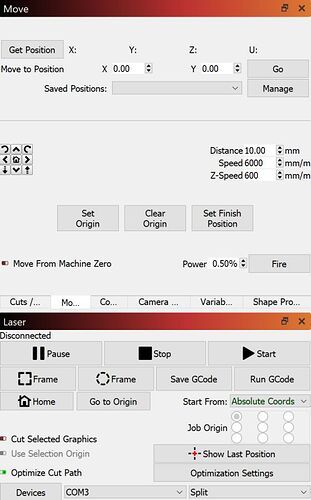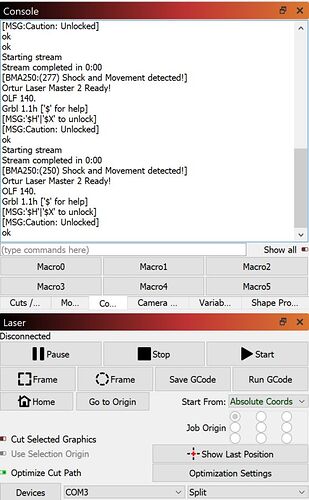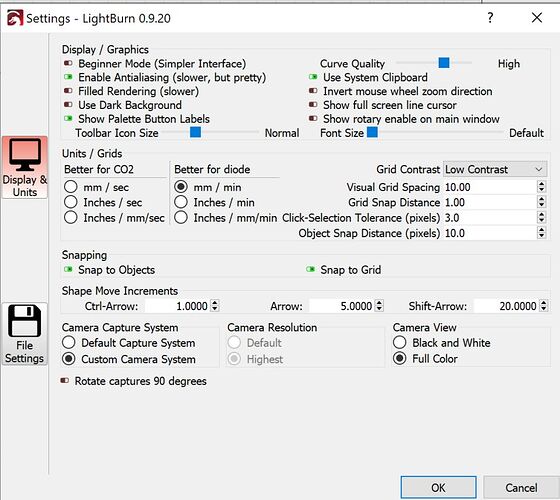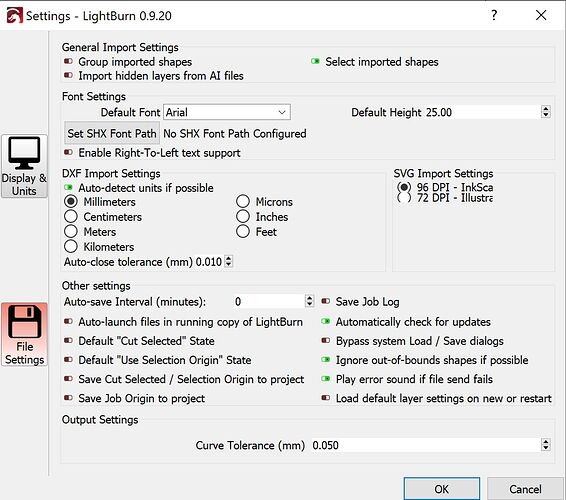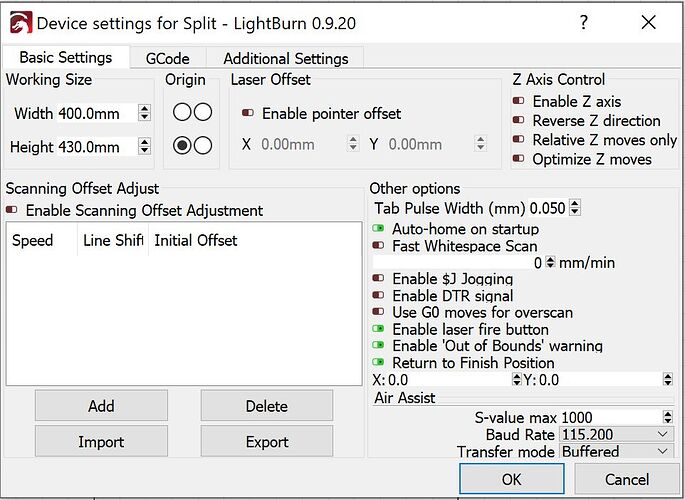Hello Community, I hope this message finds you well!
I have been using Ortur Laser Master 2, combined with Lightburn for around 3 weeks. In the beginning everything was alright, however 5-6 days ago, and without me changing any settings, I have noticed the following errors/malfunctions
Issue No.1: “Frame” button is not working properly: As I open a .png file, and hit “Frame”, the process starts all ok up until the laser head hits approx. halfway of the overall rail distance. Then it suddenly stops, as if something is bothering it from going any further. (you can see here). As a direct consequence of that, any attempt using more than half of the available space ends up in layers of data being engraving one on top of each other, in an overlapping fashion, which sucks big time!
Console presents the following message sequence:
Starting stream
Stream completed in 0:00
[BMA250:(277) Shock and Movement detected!]
Ortur Laser Master 2 Ready!
OLF 140.
Grbl 1.1h [’$’ for help]
[MSG:’$H’|’$X’ to unlock]
[MSG:Caution: Unlocked]
ok
As you understand with that error only half of the engraving surface is available for use. I have tried the following:
- Checking all wire connections / stripe connections and rail/wheel function. All good.
- Re-installing Ortur Laser Master 2 within the LightBurn interface.
- Zeroing all coordinates in case something was off.
Issue No.2: Sometimes (and potentially as a result of Issue No.1, I’m wondering?) after engraving the laser head freezes at the absolute last engraved coordinate, instead of returning to 0,0 position.
Please find attached, some printscreens from what I see on my end, in case that’s helpful:
If I’m missing something apologies in advance, I am fairly new to this! I will be at your disposal for additional information.
Cheers from Crete, Greece!
S.