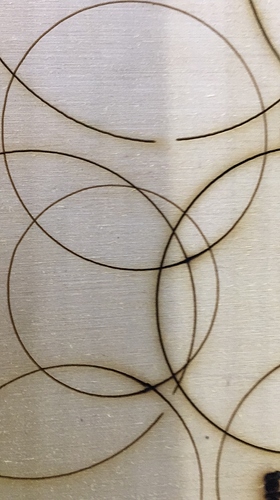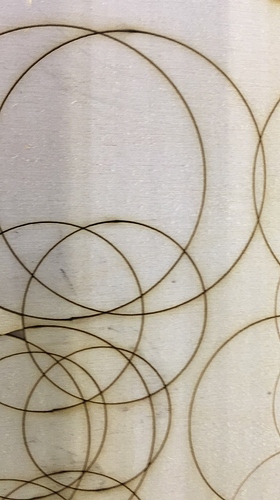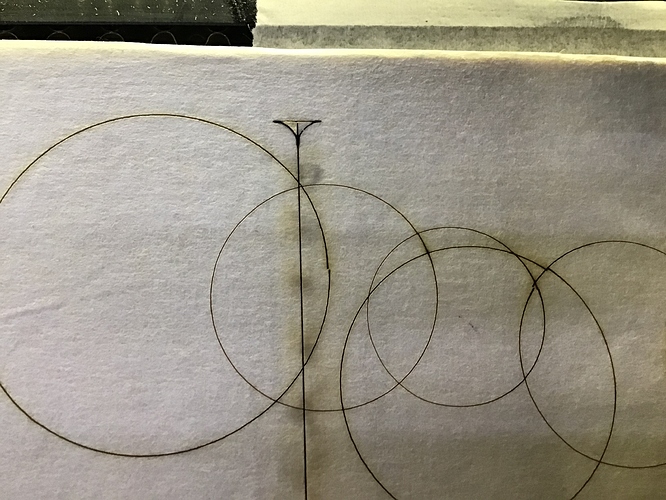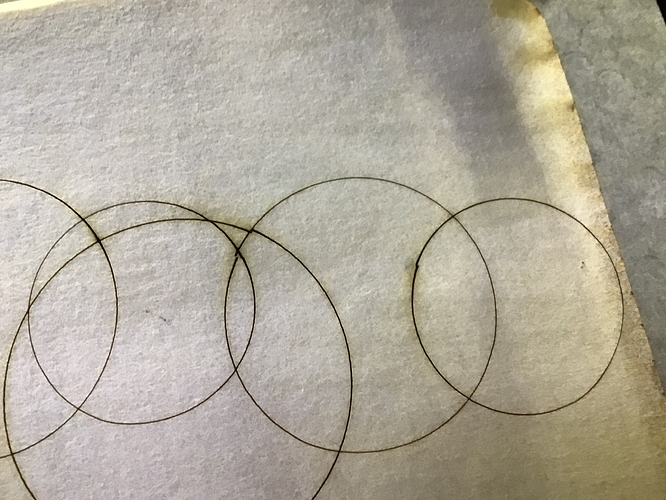Hi When cutting circle, ther’s a gap when at the end of the circle when i use Lightburn, if i use Rd workshop, there’s no gap. I Will add Some pictures. Checked al mechanical parts, everthing is tight.
Leeft is the Lightburn file, rijgt the same file in Rd workshop. Dan Some body advies hoi to solve the gap? ( diameter circles About 2 till 7 cm)
Double click the entry in your Cuts / Layers list. Do you have Tabs set to Automatic? Set tabs to Manual, and click the ‘Clear Tabs’ button. There’s a good chance you have them on. If that’s not it, I would check that your Min Power value is high enough.
Hi Oz,
Thanks for the very fast answers! Sorry for the rubished Dutch/English, a upgrade on my IPad, made this strange translations errors hope its doing beter now.
I checked the tab settings and I think that solved the big gap part of my issue! One solved.
The next thing if noticed is the small gaps, begin and end of the circles are not the same…
I will also add the settings of the cuts/layers and detail photos. I hope we can also solve this issue…
That is caused by backlash, which is a small amount of mechanical looseness somewhere in the motion system, like a loose belt, pinion gear or pulley, etc.
If you have solved as much as you can mechanically, there is an option to improve the output in the Optimization Settings window called ‘Hide Backlash’:
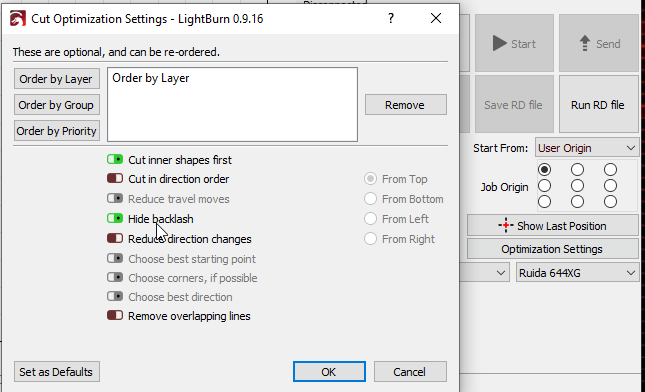
Oz, thnx for the backlash simulation video, this explains very clear what’s happening and the effect of the backlash setting. Thnxs!
Can I also find that video somewhere?
This topic was automatically closed 30 days after the last reply. New replies are no longer allowed.