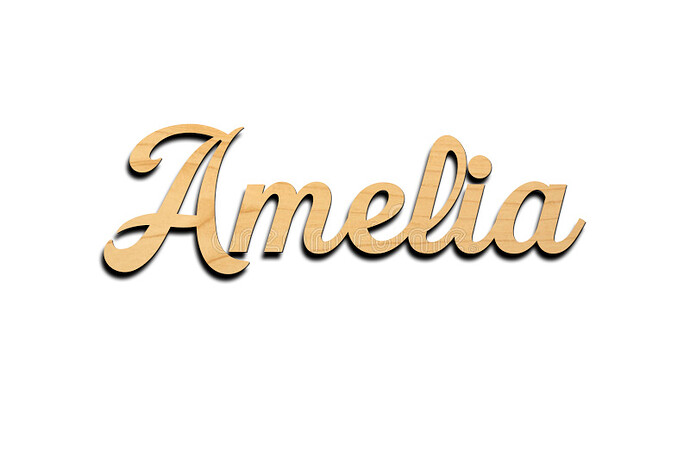This is more a Photoshop question, but I can’t seem to get anywhere when looking for help with PS so I thought I’d hit up this group. I’m trying to import a Lightburn file into PS so that I can use it as a clipping path to create image mockups, rather than photograph new products each and every time. But no matter how I export from LB (Ai being the obvious choice), the files in PS don’t want to play nice. Any thoughts or suggestions? I’ll try to attach an image as an example, but FYI it uses PS fonts to create what I want. I need to use my actual laser file instead. Hope this all makes sense!
Can you describe the steps you’re using to do this? Are you starting from a vector in LightBurn?
And what is the actual complication that you’re experiencing that’s preventing this from working?
Just a thought… maybe you need to use Adobe Illustrator
@berainlb I’m starting with a blank PS file (white background) and then dragging & dropping in the Ai export from Lightburn, but all it seems to do is create a new blank layer. There’s no vector file to work with. The only success I’ve had, is dragging in an SVG output from LB, and then using that as a template to fill and use as a clipping path. But it’s not as clean a line as a vector would be. Hope this helps
I think I solved this using the SVG file - I was able to get nice clean edges on my second try. Not sure exactly what I did but I post it here once I have the steps.